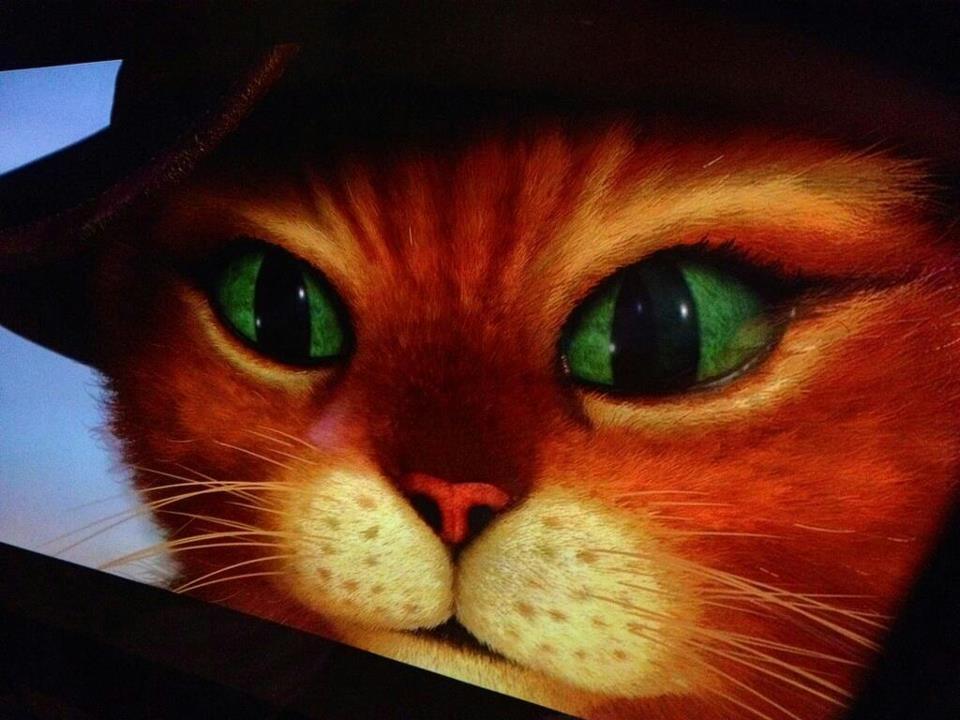By: Joerod
Panasonic Smart Network 3D Blu-Ray Disc™ Player DMP-BDT500
Consider this my encore. After I recently finished my Onkyo 818 Review (here) I was planning to take off the rest of Summer and return early Fall. After many requests (thank you by the way) I felt obligated to check out Panasonic's new flagship player the BDT-500. And of course compare it to my current favoirte the Sony BDP S790. I have to admit as far as newer players go these days the 500 does have impressive build quality. For audiophiles it comes with 7.1ch analog output. It's been awhile since I played with a player that had high quality analog sound. The four independent Burr Brown 192 kHz 32 bit audio DACs ensure terrific sound with minimal noise. Panasonic claims the same higher end capacitors found in top-class audio components are used for the signal and power supply circuits. This leads to less distortion with smooth high frequencies and deep rich bass. Insulators suppress housing vibration, greatly reducing noise interference and enabling faithful reproduction even of weak signals that might otherwise suffer from vibration. As you can read the 500 packs a good punch for sound but what is under the hood for the image section? The Panasonic Hollywood Laboratory terms their secret weapon as Adaptive Chroma Processing. This high quality image processing technology was developed to precisely process each pixel of Blu ray video signal in both vertical and horizontal directions. As hard as they have worked on 2D they also squeezed out more with 3D. Their 1080p for both eyes has been revamped to add enhanced depth and a leaping effect with more luster and texture. Speaking of improved image I will point out right here that I am a fan of using a player's "Enhancements" to achieve an image that is more pleasing to the eye. My last Blu ray player Review of the Sony 790 (here) caused a bit of a "stir" on a forum when a "member" who tests players claimed the player was clipping green with my settings. He also pointed out that the RGB setting was bad. Of course from day one I never even used RGB. As for the clipping green let's just say on paper maybe but to the human eye definitely not. If a company goes thru the trouble to make image Enhancements that give the image more "pop" without noticable flaws on your display then why not use them? It is like having a bowl of ice cream without hot fudge and sprinkles on top. If you prefer a bland image then this should be your last sentence of this Review you read! I do test players and see if they pass the majority of tests and if there ever was an alarming one it failed I would point it out. Fact is most are not perceptive to the human eye which is why he didn't post the settings or show screen shots. The same people who do not like enhancements are the same that won't like the Darblet Reviewed (here). Don't get me wrong, I am all about using an accurate image as a starting point. From there I like to add a little hot fudge and sprinkles to my image. And yes too much is not a good thing (with both enhancements and hot fudge and sprinkles) which is why I spend a lot of time looking for the threshold. I always suggest to use them as a starting point then tweak your display accordingly. We are at a new crossroads and the fact the Darblet has been so successful proves it. People want a more exciting image. The only time I turn into an eye candy extremist is when I am watching football! Enough about that so how does Panasonic's new BDT500 perform? Read on.
Most of these Blu ray pics are from the movie Safe House. It is an excellent edge of your seat thriller. These pics are from using the Sony VPL VW1000ES 4K projector and of course the Panasonic 500 without the Darblet I mentioned earlier. As you can see the 500 does a very nice job of rendering a sharp image. I only used the Detail Clarity enhancement up a notch while keeping Super Resolution at 1. Very happy with the results. The pic to the right shows the "options" command on your screen. There is a lot of info you can access easily and quickly at a simple touch of the button!
Setting up the 500 was very simple. It found my wireless signal in about 30 seconds or so! The 500 has my favorite feature these days. Dual HDMI outs. I love being able to send the audio to my Receiver or pre-pro while sending an untouched video straight to my projector. Many will argue there is not a difference. I sleep much better knowing my HDMI video path does not have to stop at any detours. It is like being on a toll road with a nonstop pass. Avoid the extra HDMI handshakes! Plus you never know some components like to change colorspaces. There is one thing I absolutely hate about the 500 though. The remote! I am sure with lots of practice I could master it. I just don't want to! Sliding your finger around a square in the dark is a pain. They could have at least made it backlit. I am sure most would use a universal or Harmony remote so it would not matter anyway. I just am not a fan of those "keys" on the screen. Let's hope Panasonic ditches this design fast! After a lot of pointing and tapping I finally had the 500 ready to go. The only good thing about the remote is the direct to Netflix, Skype (if you use it) and their Viera Cast (internet) buttons. Load times are very good to excellent. It looks like we are out of the woods with those slooooooow players a couple years ago. Yes Pioneer I am talking to you! The special audio section of the 500 is what makes it a great buy for around 300.00. Having the ability to do 7.1 analog out for sound. Just make sure you boost your subwoofer at least 5db (if not a little more). Note you can't increase the speaker channels when calibrating with the 500. Only decrease. So If you have one channel that needs raised you need to lower the rest. I would like to see that changed in the future. Not a dealbreaker by any means but could be inconvenient for a few out there. I spent a little time with music (which sounded excellent) and of course with movies. Audiophiles for the most part will be happy and only the super picky might not be completely satisfied. Of course it helps to have great speakers like the BG Radias (Review), and the new ONKYO TX-NR818 (Review). Two thumbs up for the 500's audio!!!
This is a PITA in my opinion. Takes some practice!
Internet option are set up very nice!. Easy navigation!
Setting up internet was the easiest it's ever been!
Nothing beats having Dual HDMI outs!!!
Beautiful image!
Black and White films even look excellent.
Almost forgot how good analog can sound!
Dual HDMI outs, still my favorite feature...
Alright, who is still using Video Out? Seriously.
Netflix and Amazon Demand both looked nice and both were easy to navigate. I did not spend a lot of time hanging in the internet section. As for 3D the Panasonic does an excellent job. The image had nice depth while maintaining complete screen sharpness. Motion also was first rate. Even the 2D to 3D conversion was nicely done. I will be the first to admit I am pumped about Finding Nemo coming out later this year but doing the conversion is not half bad! I do think the DVD upconversion is a little subpar. I only tested a couple titles since on average we watch maybe two DVDs a year these days. Unless we are in the car of course. Still the Sony 790 has it beat there. Speaking of the 790... Both do an excellent job with 2D Blu ray. Still for my money (and eyes) I am able to tweak the image more to my liking with the 790. You seriously can't go wrong with either or though. For 3D (pic below) the Panny might have the slight edge. Their new 3D technology is top dog. Still that is by the very slightest amount and most would be happy with either or again. For sound the the Panny with its analog (for audiophiles) would definitely get the nod. Of course if you are planning just use HDMI like most people then that is a moot point anyway. The remote and interface gores to Sony. Of course that is 100% a personal choice. I just find the Sony way easier to navigate. Of course the Panasonic's remote probably plays a huge part in that. Of course one feature I did not bring up is the 4K upscaling that the Sony 790 has. It does an incredible job and if you happen to get a first gen 4KTV that accepts a 4K signal the 790 might just do it better. That is not a bad "future proof" option to have in your back pocket should the occasion arise. I know for most right now that is another moot point...
Hated it!!!
In a nutshell the Panasonic DMP BDT500 is a very good player that does some things great. The Panasonic fans will be more than happy with it. It is getting harder and harder these days to separate yourself from the pack and the 500 proves it. This is not a bad thing by any means. We just have more options to choose from. You can't go wrong with the 500, 790 or even the Oppo 93. All have great strengths and very few weaknesses. I really like how Panasonic squeezed in high quality sound (7.1 analog outs) with Dual HDMI outs in this price range. I also appreciate the terrific Blu ray 2D and top of the class Blu ray 3D. Throw in good internet options and top notch sound and you get the 500. I can't wait to see where players go from here. We have hit the pinnacle of 1080p playback image quality. When will the first 4K Blu ray players and 4K Blu ray titles surface? I predict ______________!
EQUIPMENT USED FOR ALL OR PART OF THIS REVIEW:
SONY VPL-VW1000ES 4K 3D Projector, PANASONIC DMP BDT500 Blu ray player, Sony BDP S790 3D 4K (upscaling) Blu ray player
OnkyoTX-NR3009 pre-pro, Onkyo TX-NR818 Receiver, DirecTV HR24 500, Xbox 360, PS3, Simplay EDGE GREEN Video Processor, Monster Power HTS 5100, Oppo 93 Blu ray, Panasonic BDT 310 3D Blu ray player, MonsterVision 3D glasses, Sony 3D glasses, Parasound HALO A51 AMP, Antec Component Coolers, Vutec SilverStar 120.5" screen with a Carada Masquerade Masking System. BG RADIA CENTER CC-220 & FS-420s (Left and Right), Pinnacle Speakers- Heights BD500 OWs, Surrounds Super K555s and the KLCR for surround back. Subwoofers- Pinnacle Dig 600, plus four MTX Lolita Low Profiles. 7.6 Sound! Remotes: Harmony 1100. Monster M1000 Ultimate HDMI cables top to bottom. And a Monster 35 foot HDX Hyperspeed HDMI cable.
Click here to go back to:
JOERODHOMETHEATER
.COM
Blu ray 3D
Now it's time to relax on a Summer Break with a couple of my closest friends... And Jaclyn too!