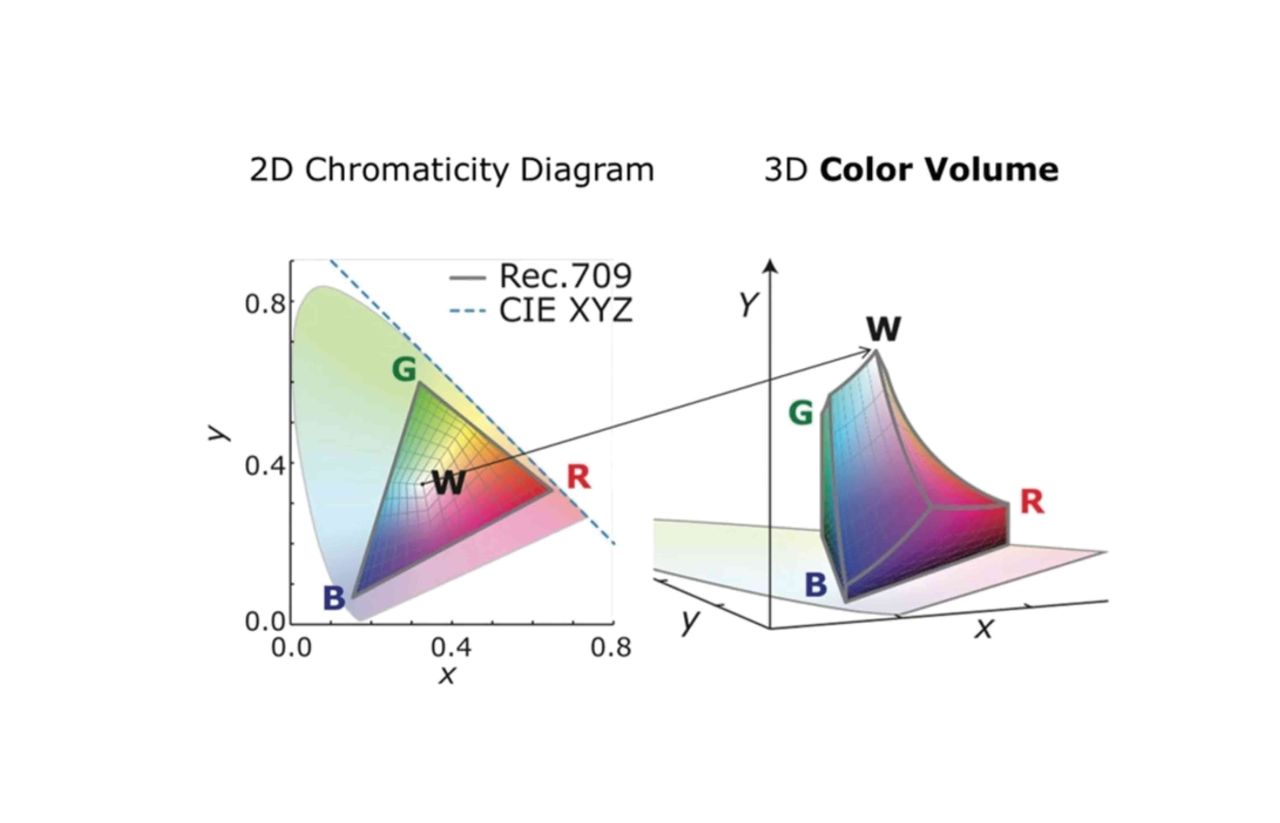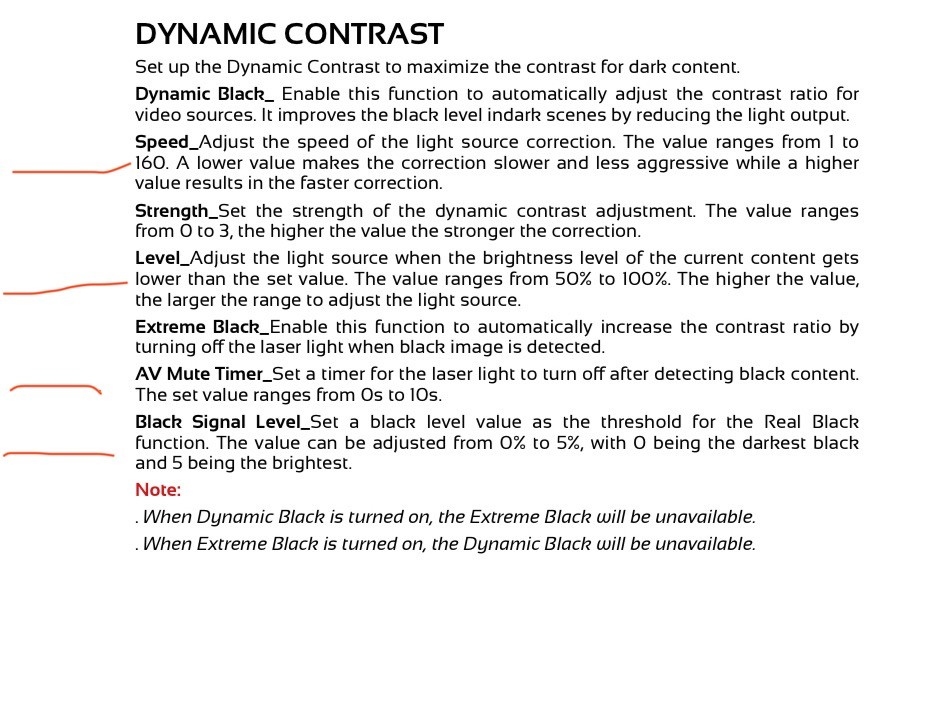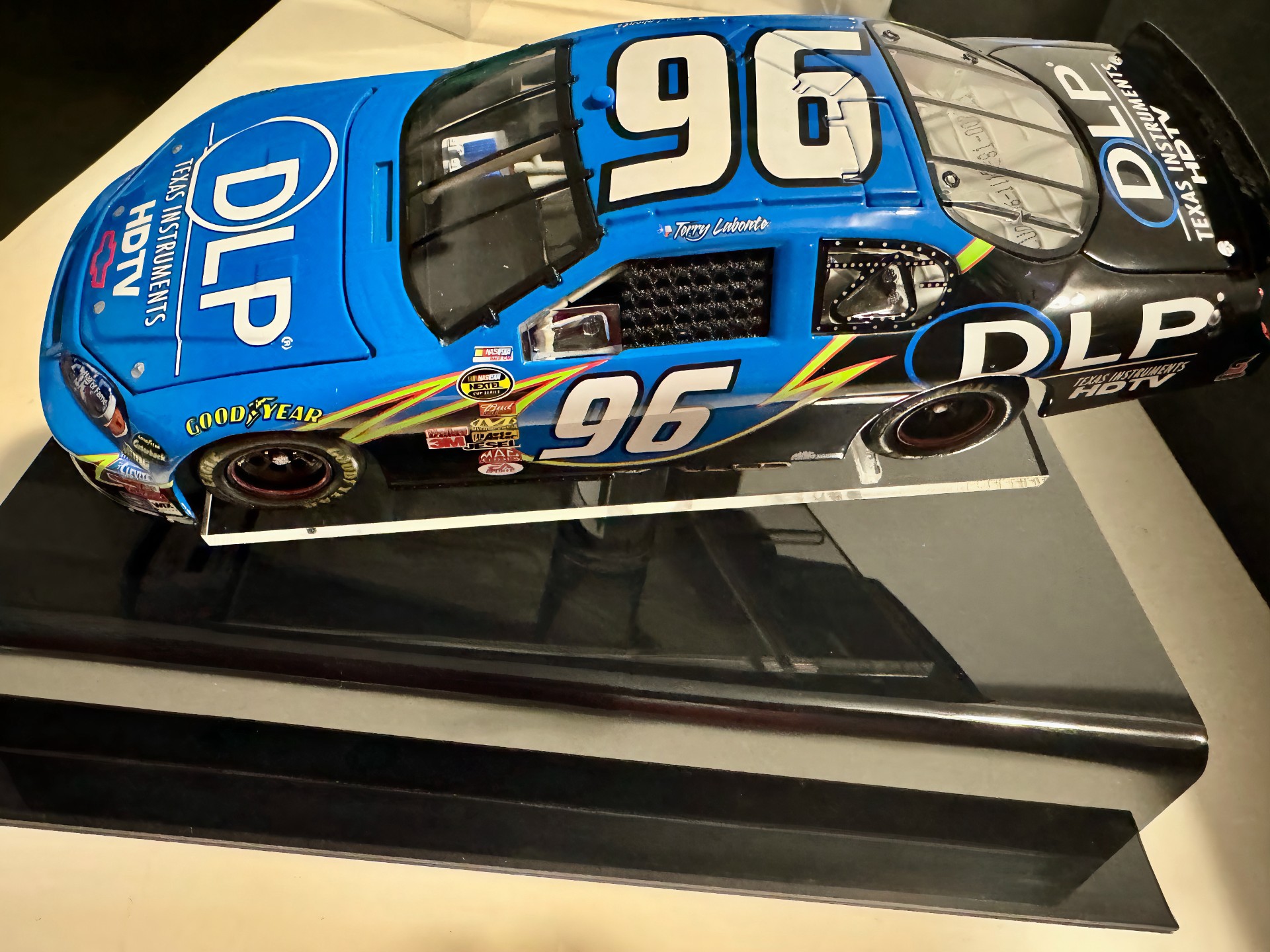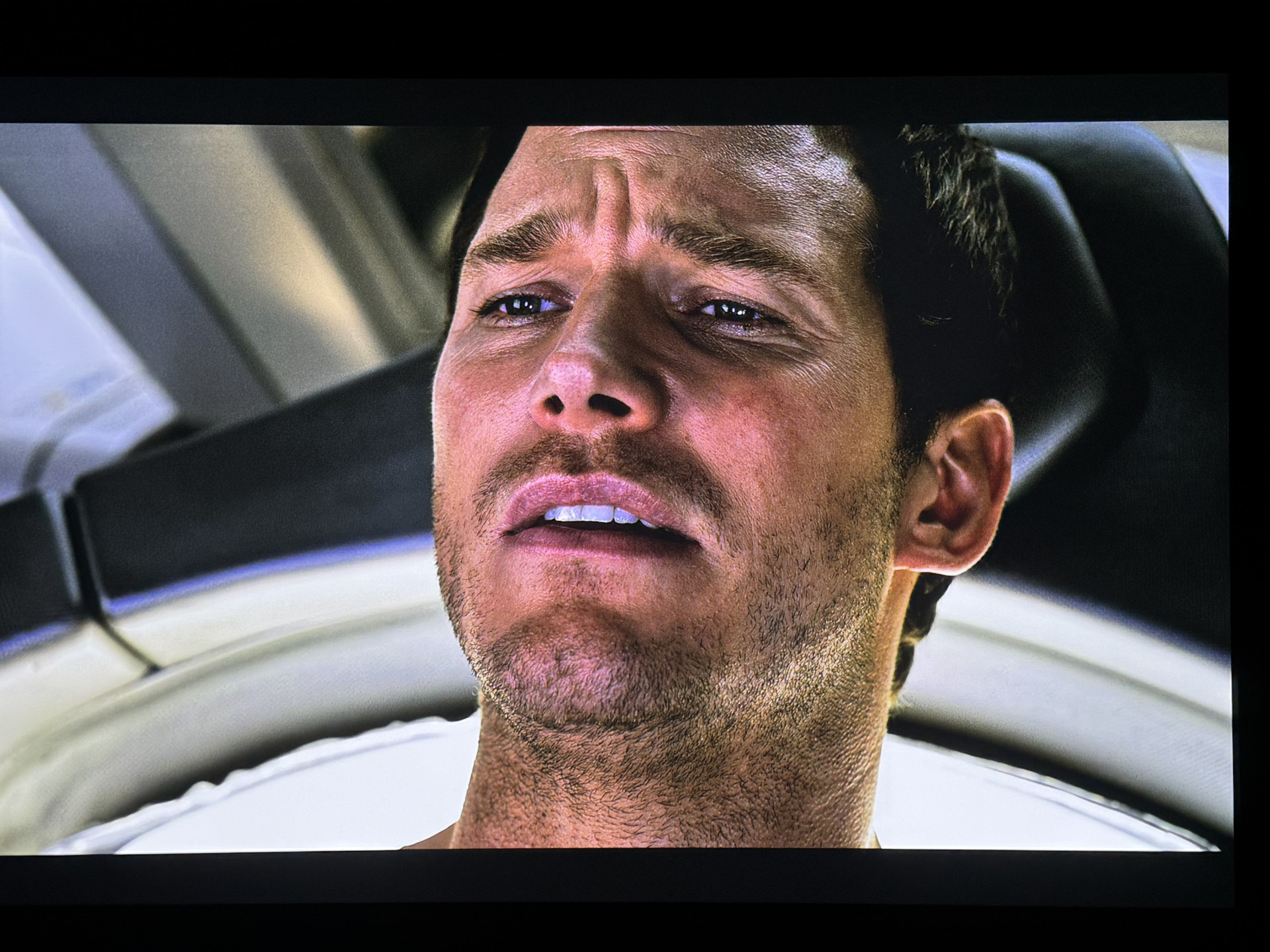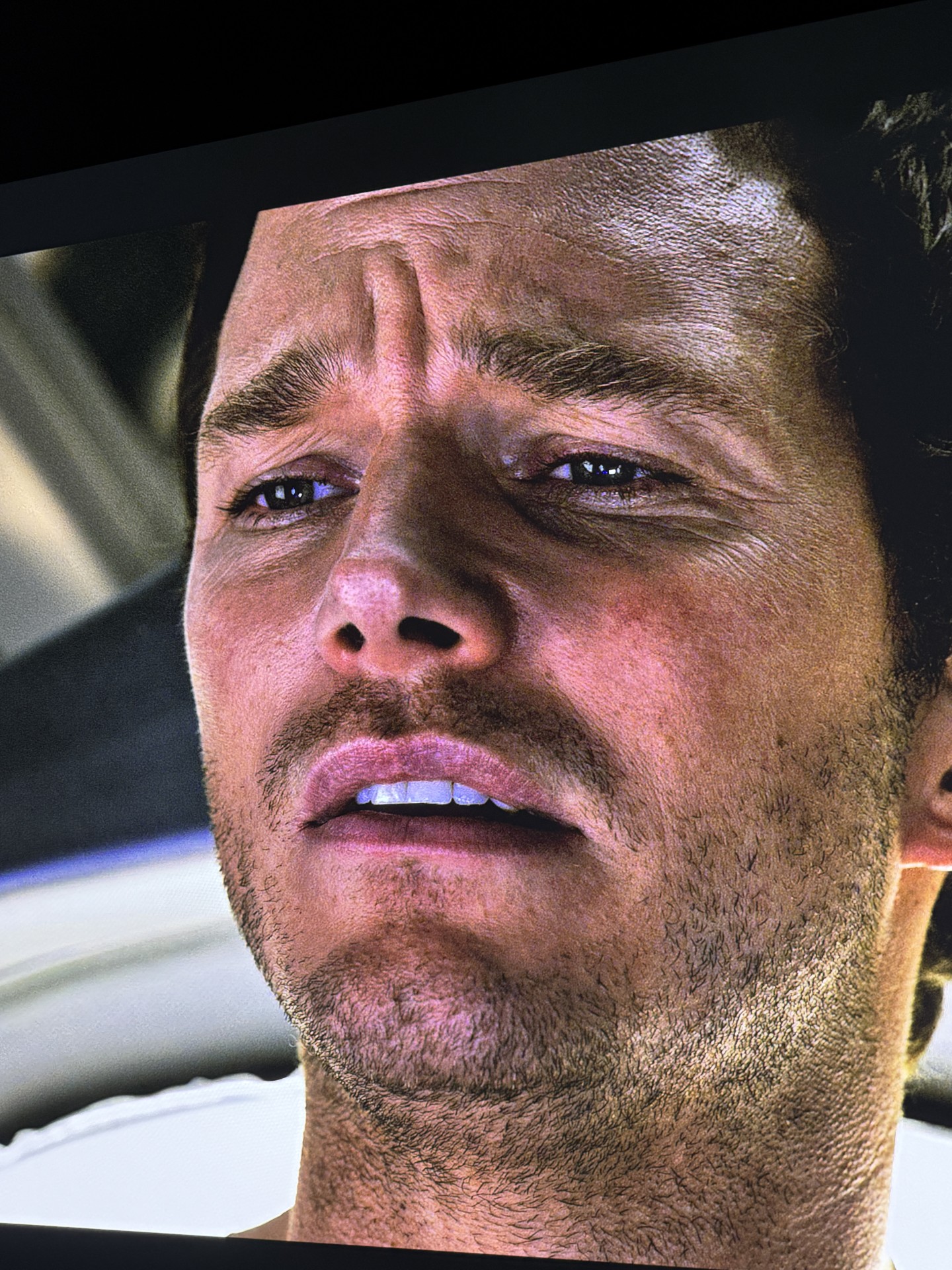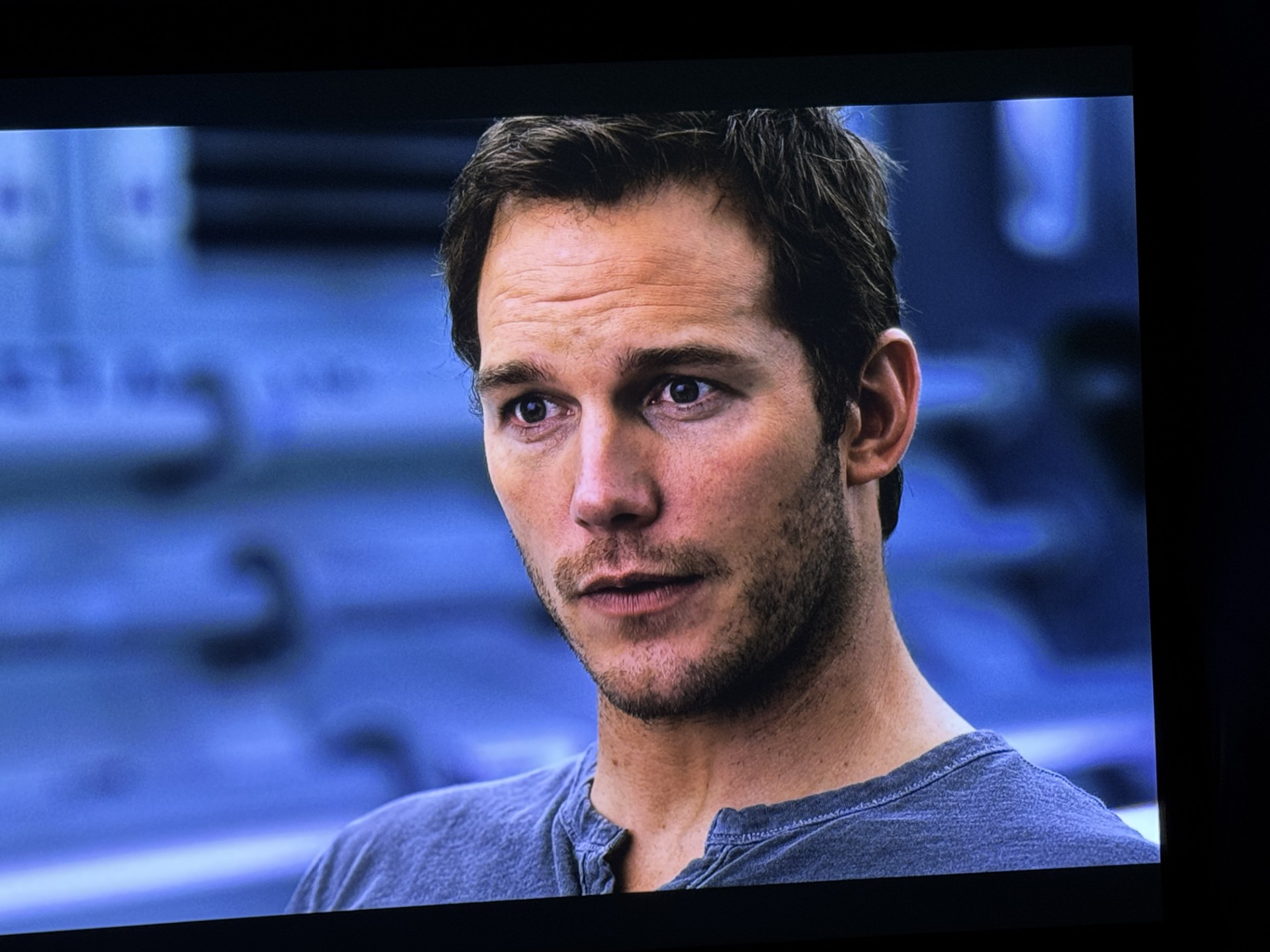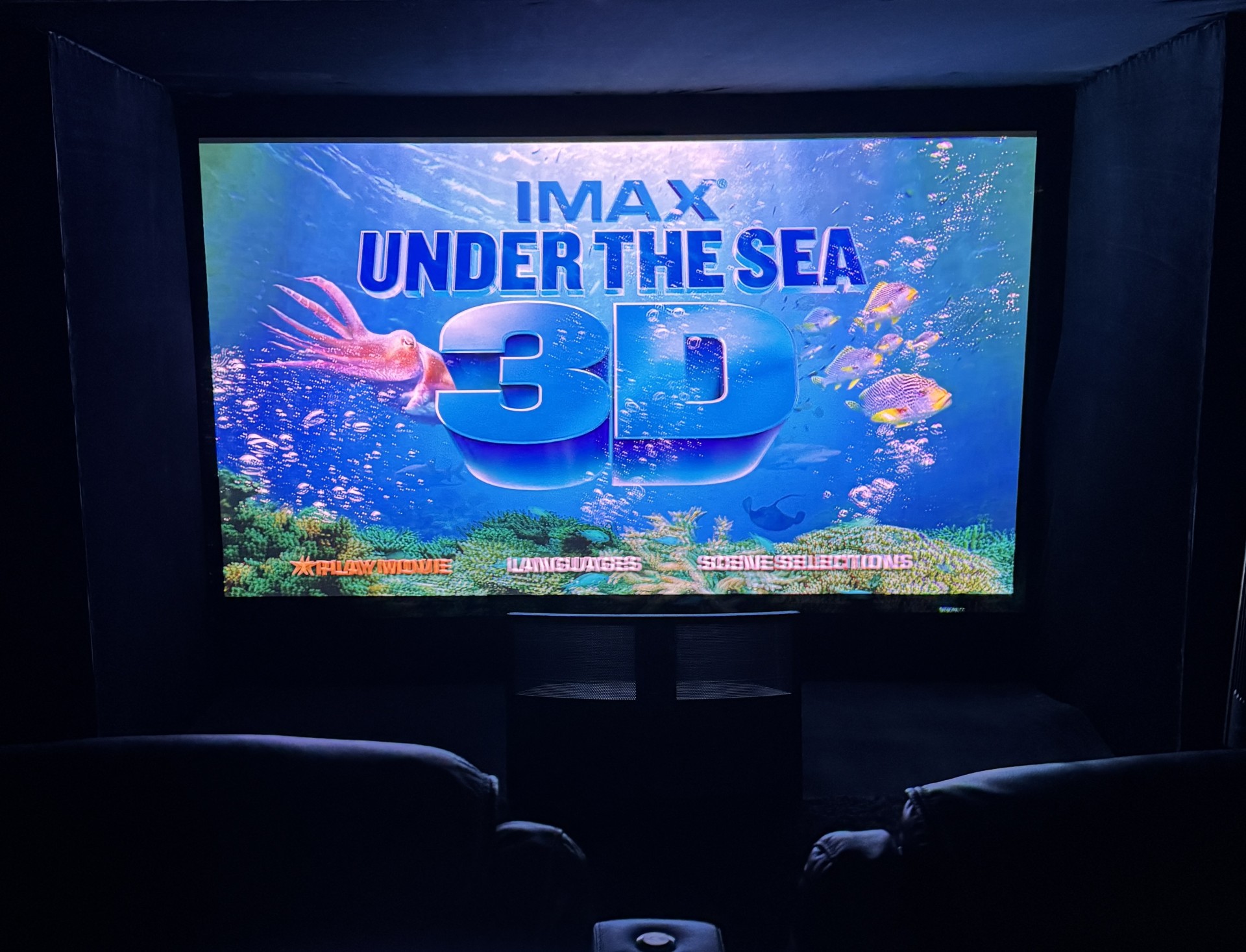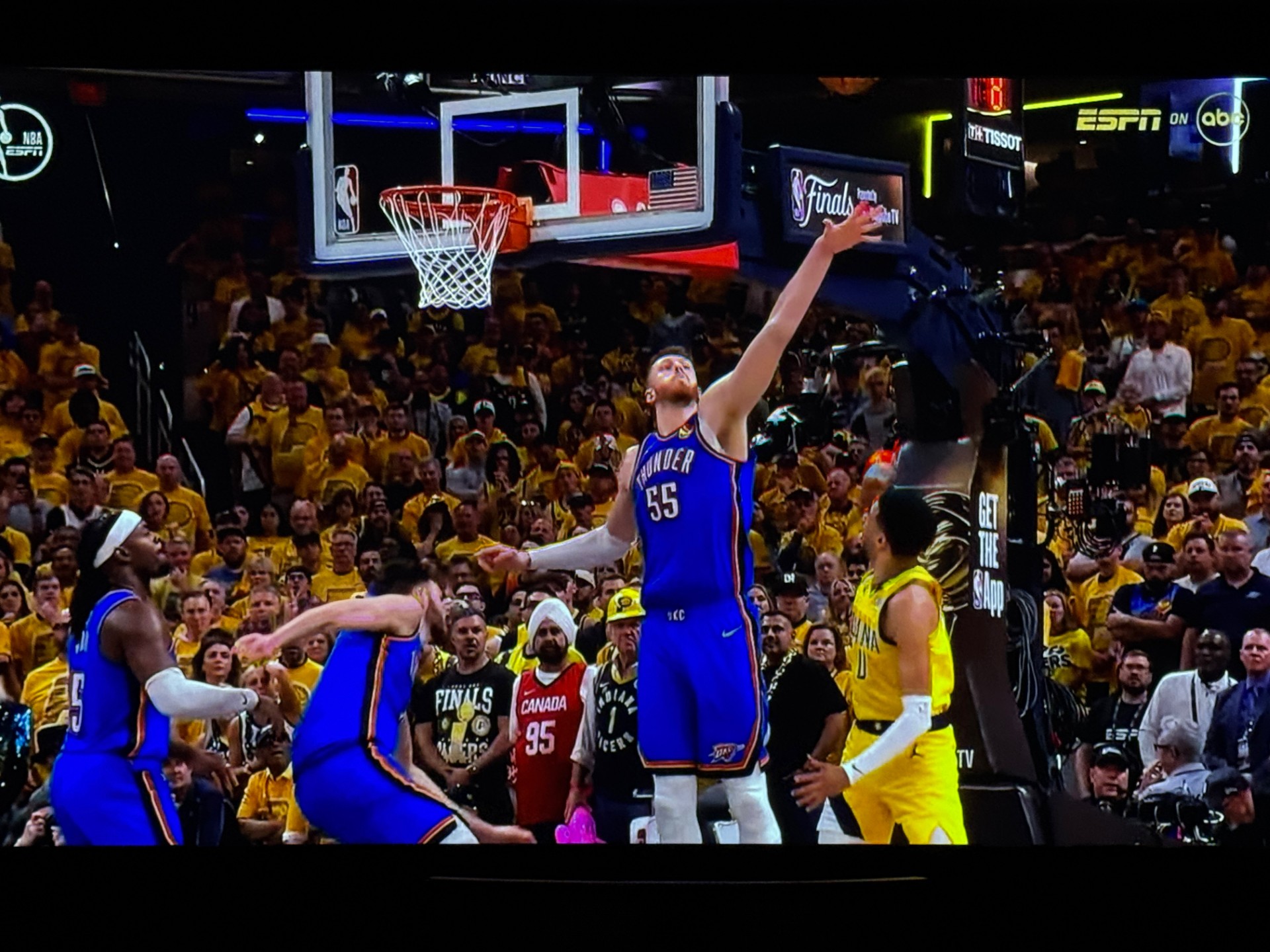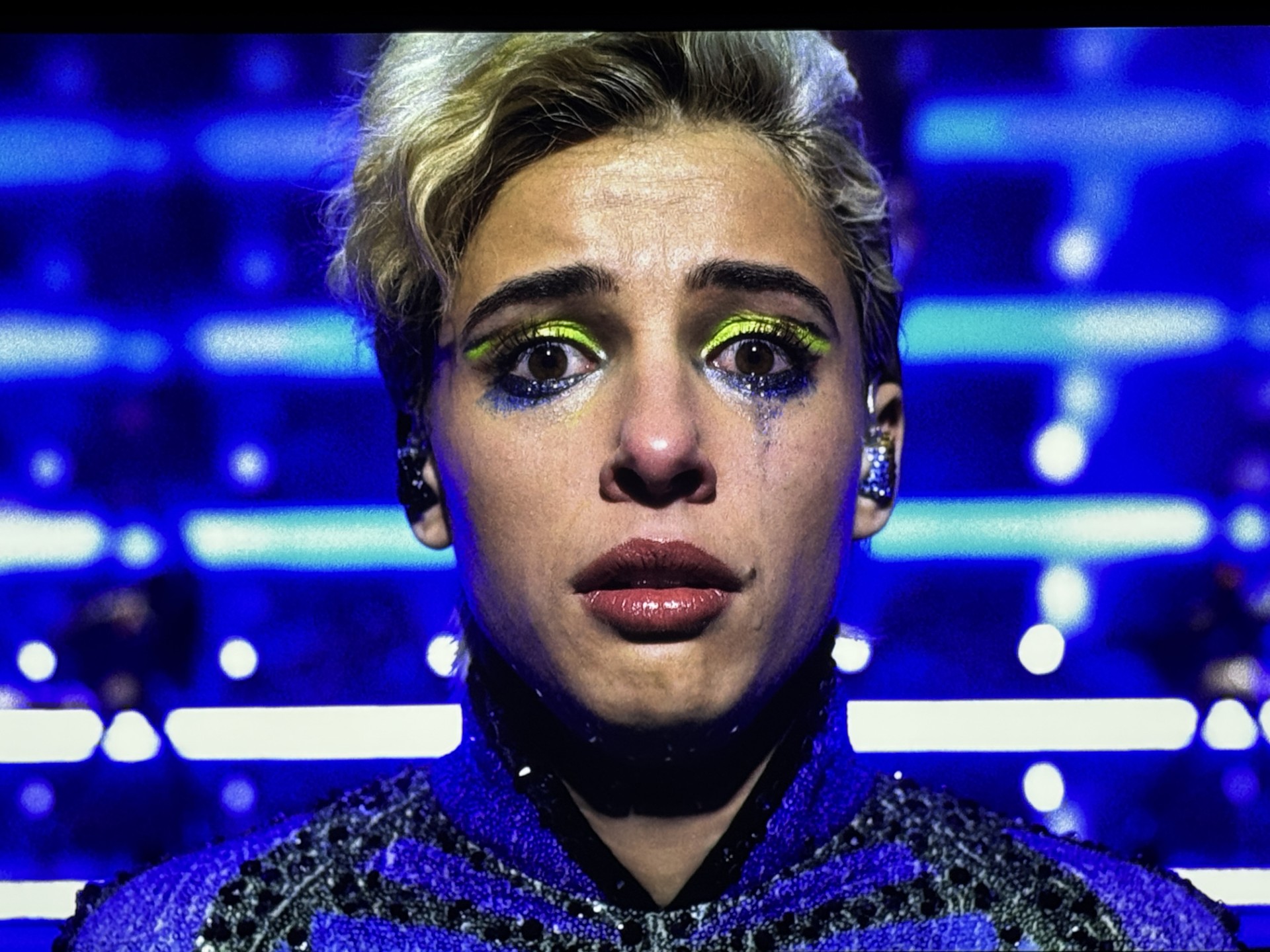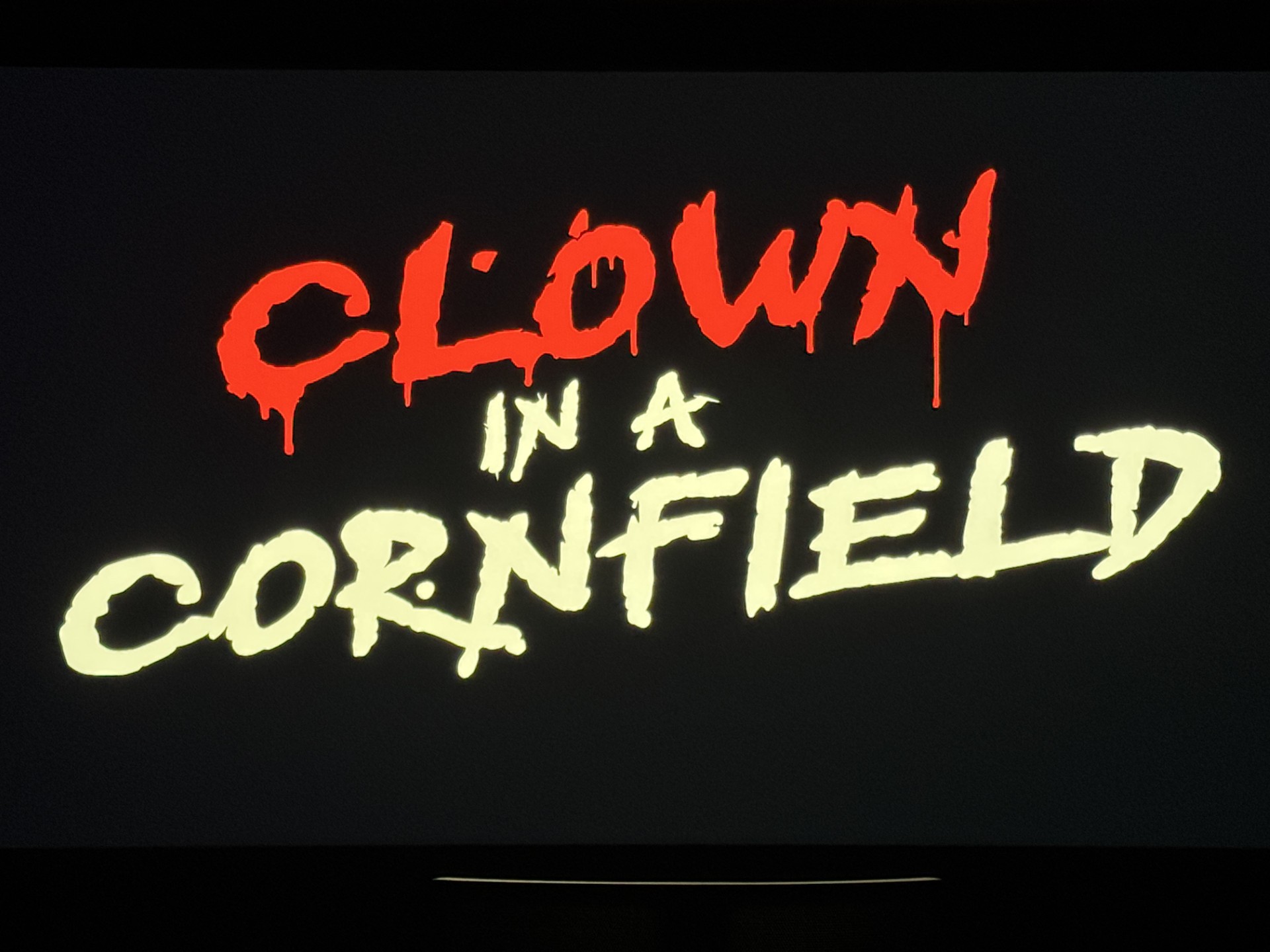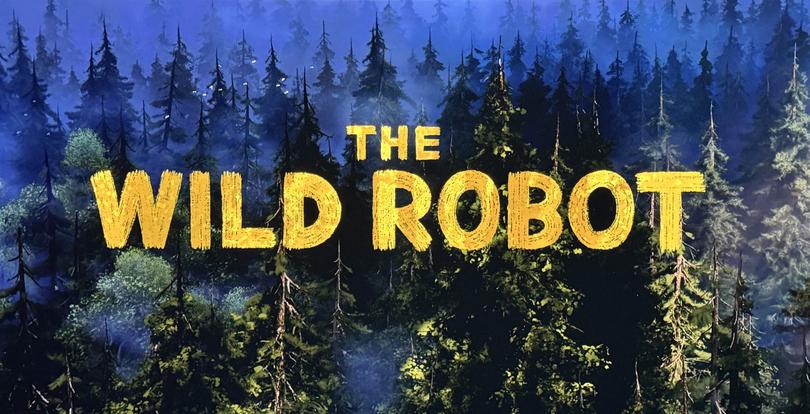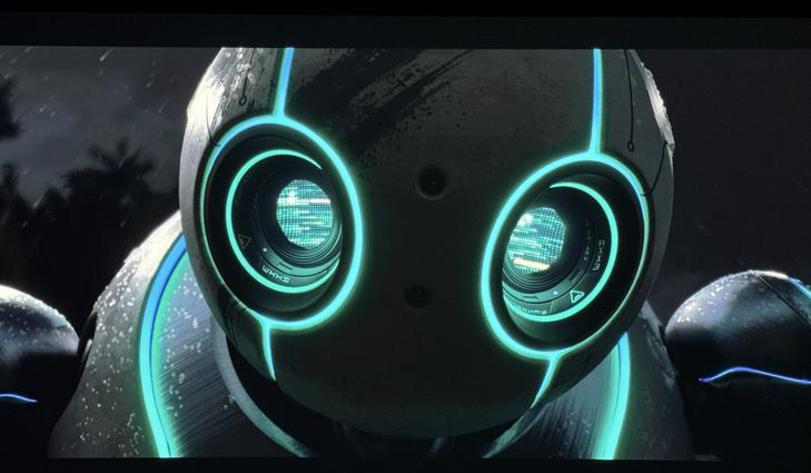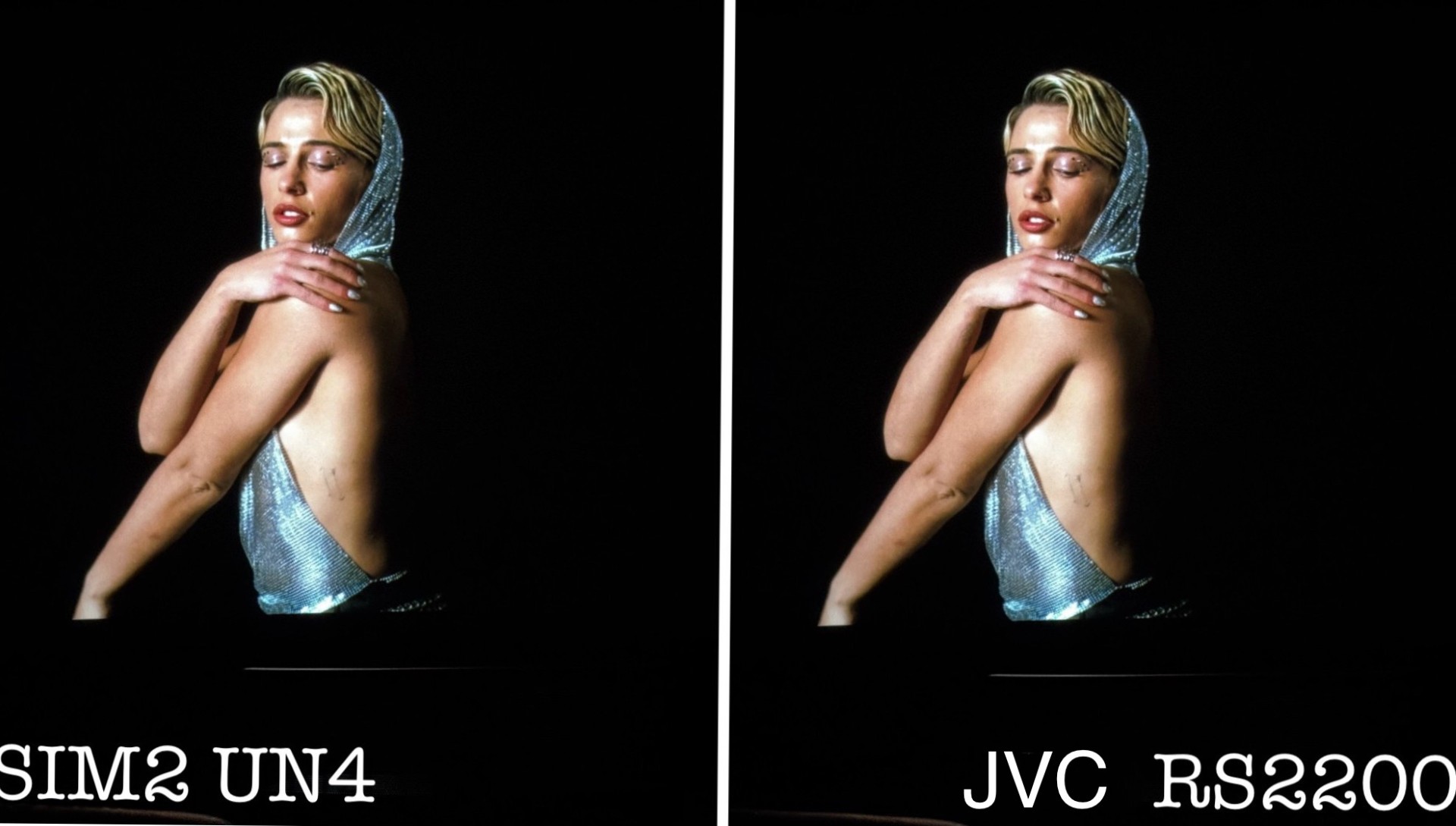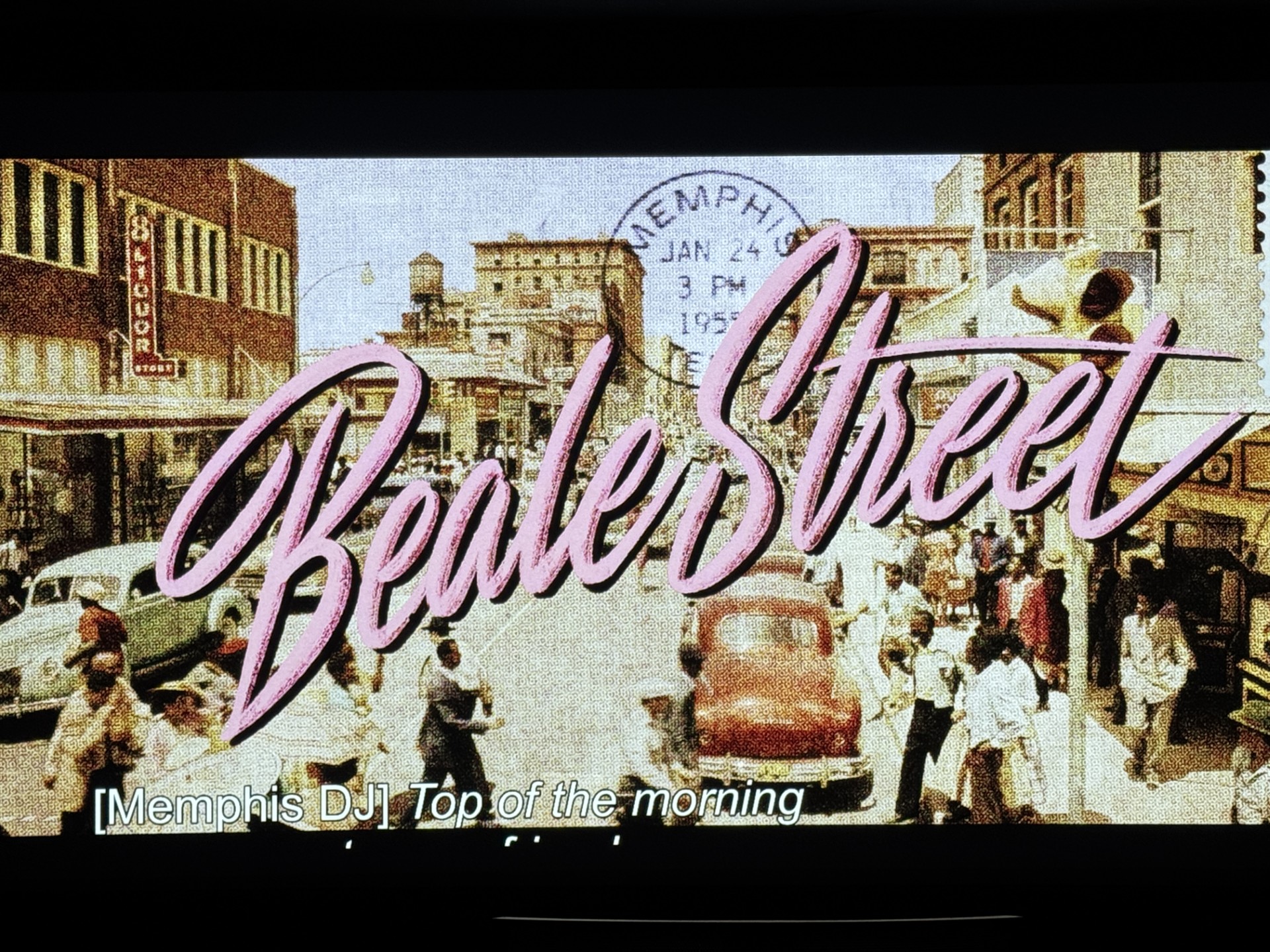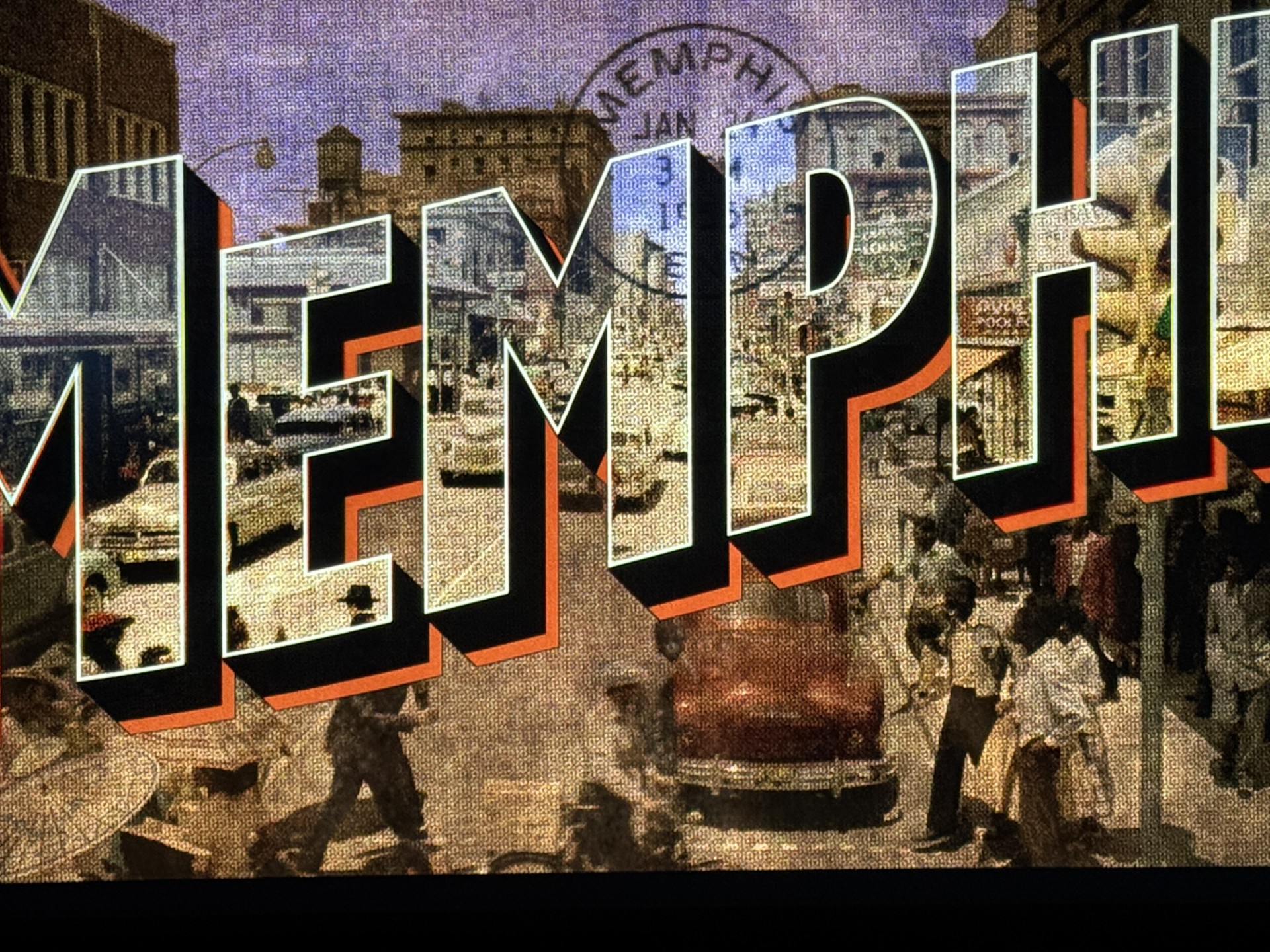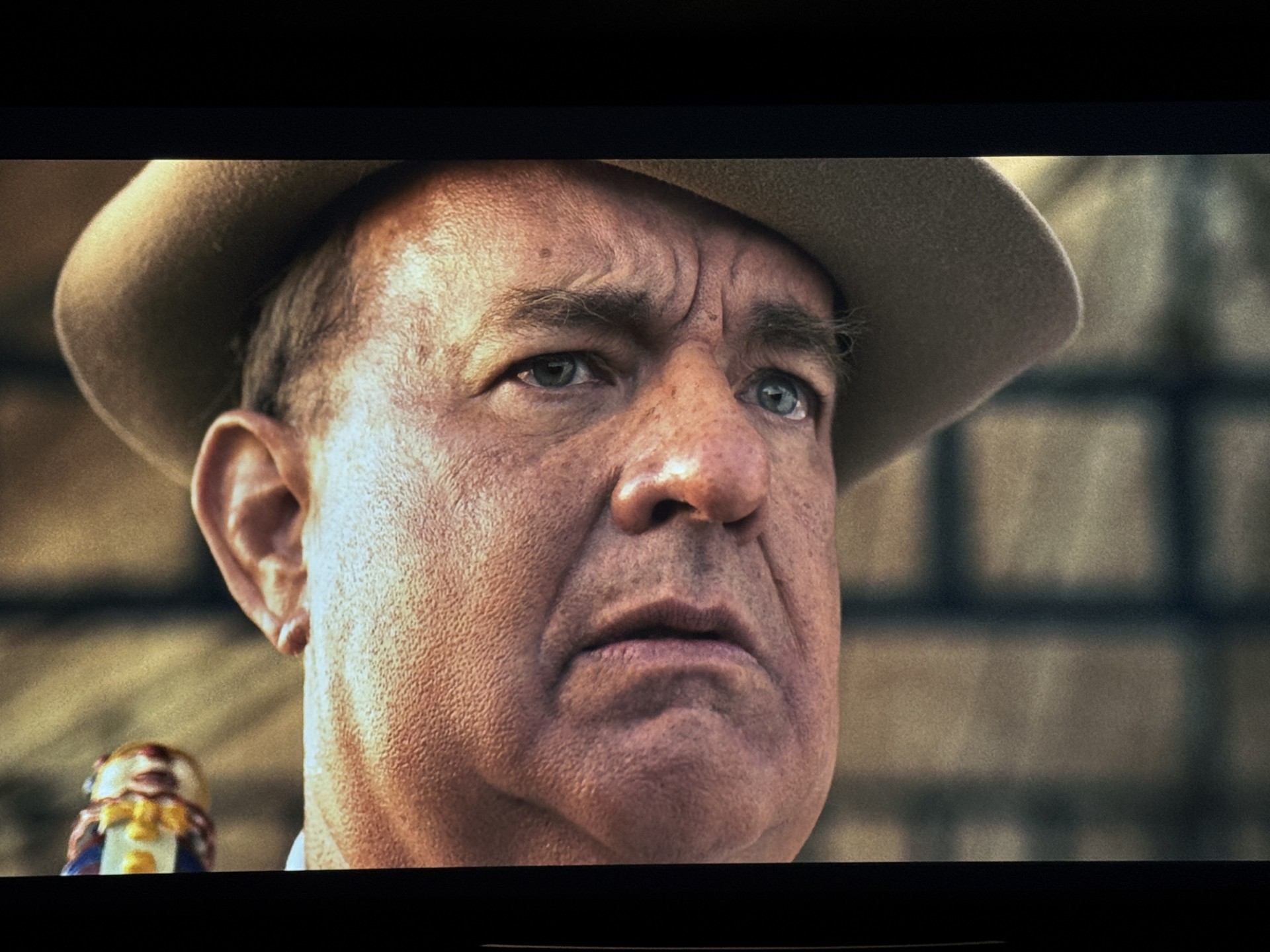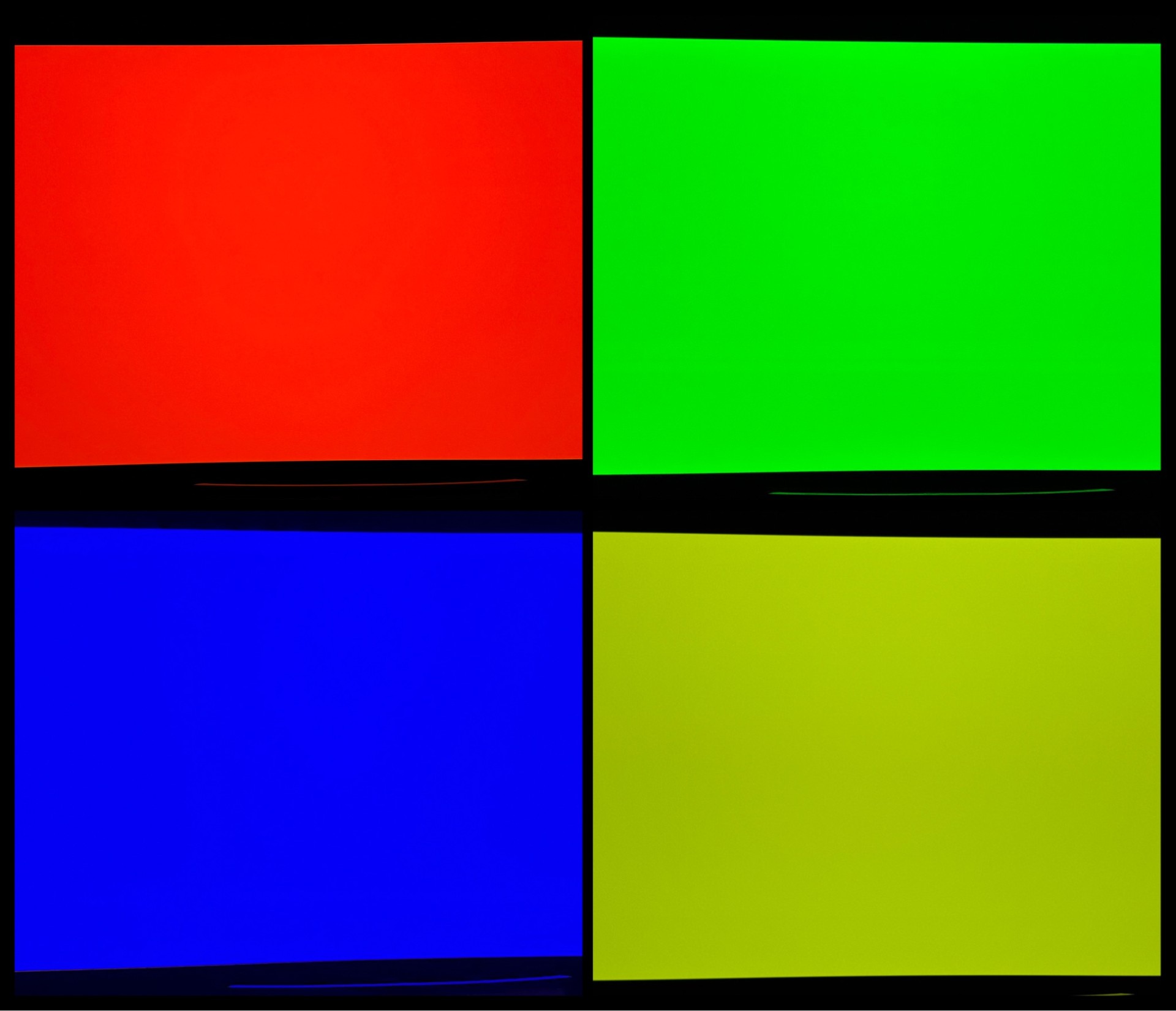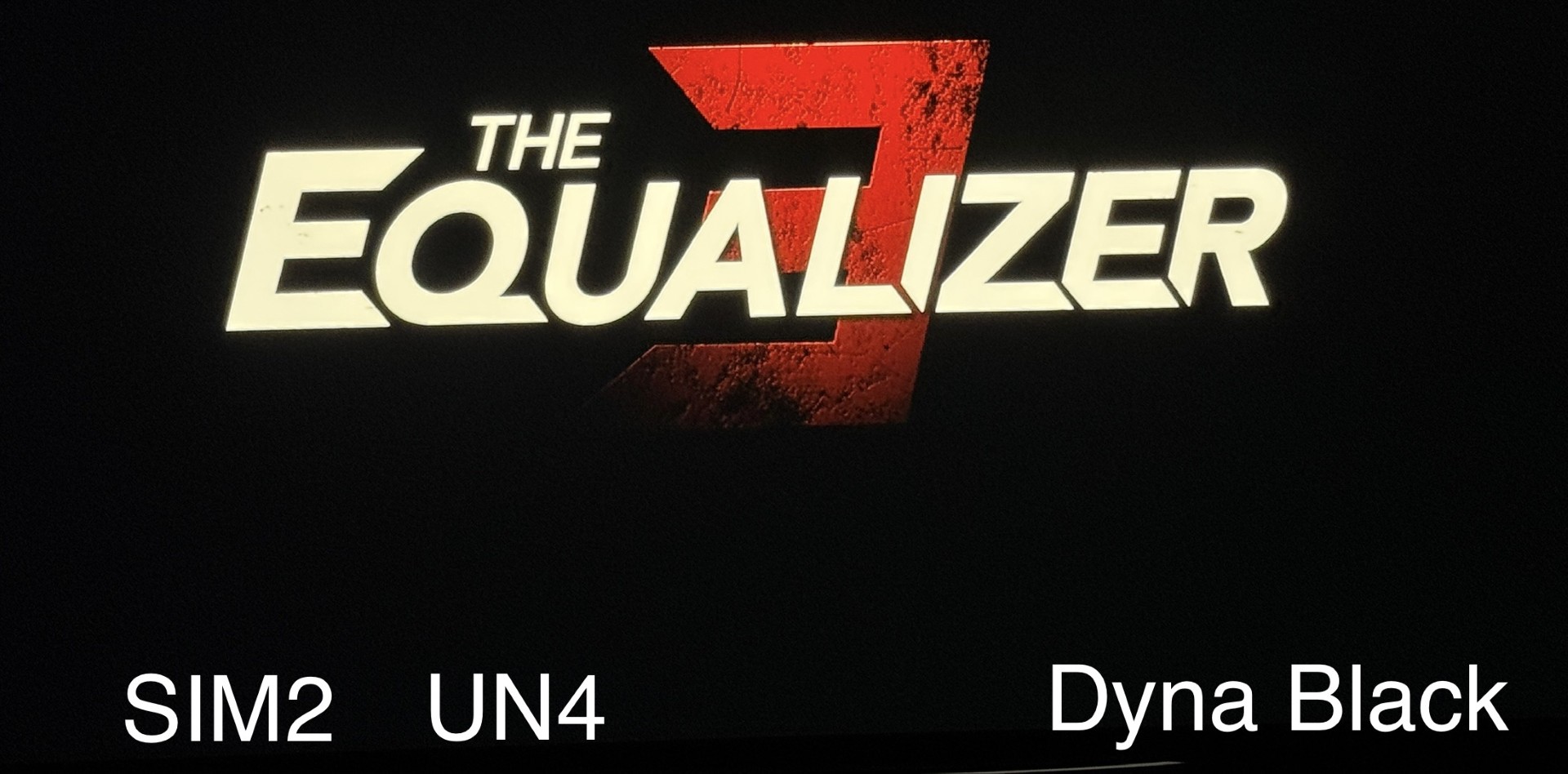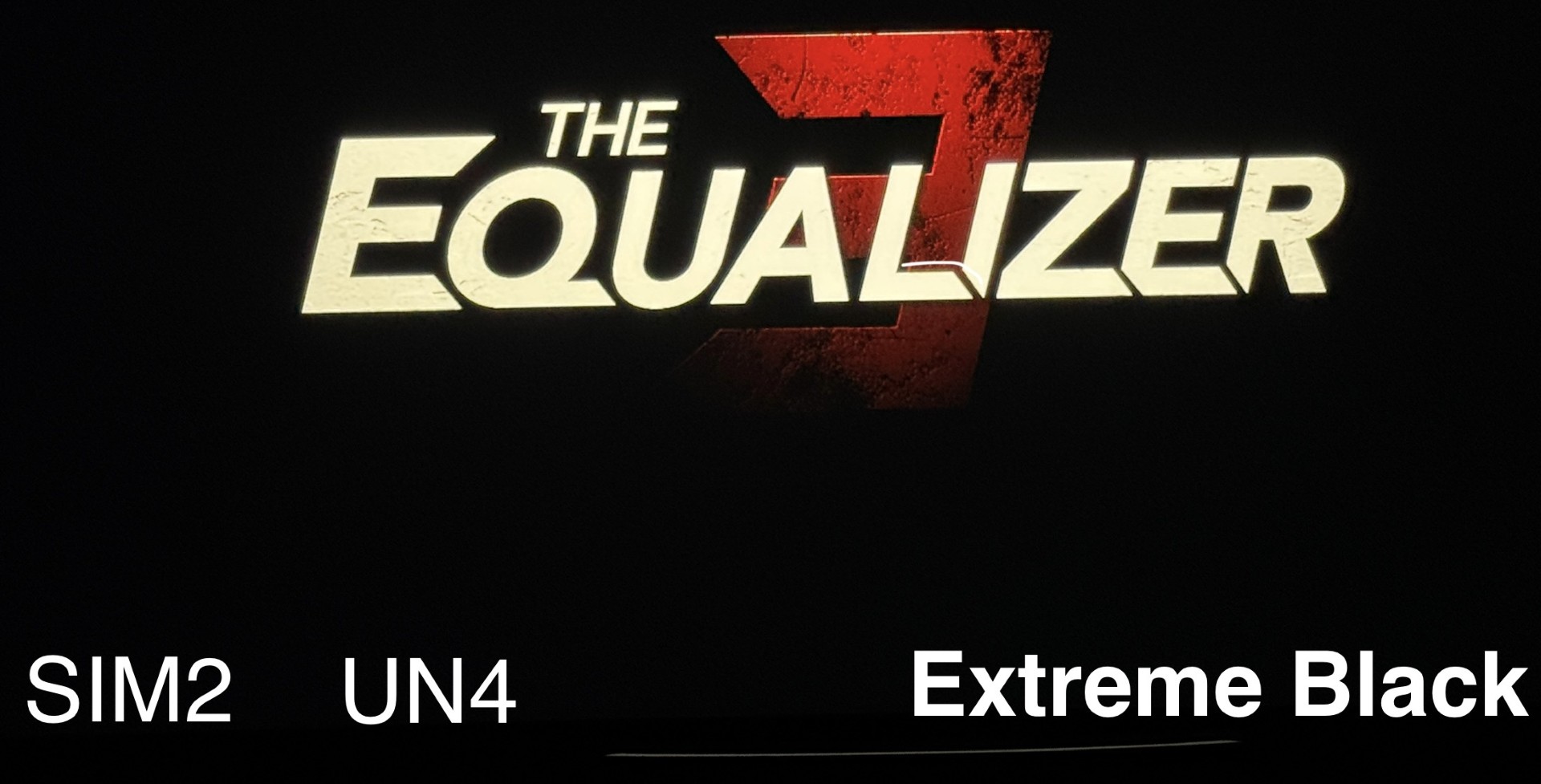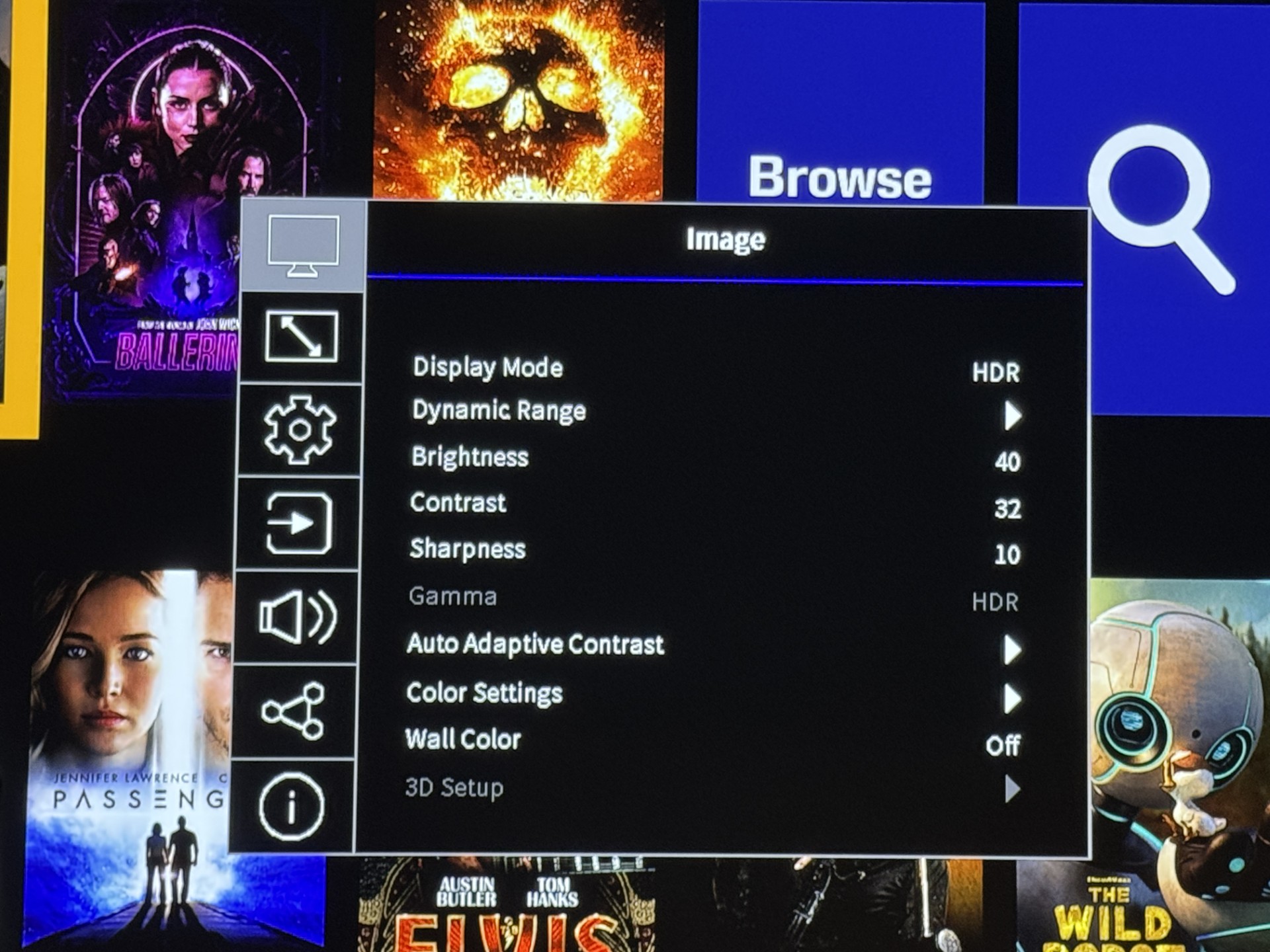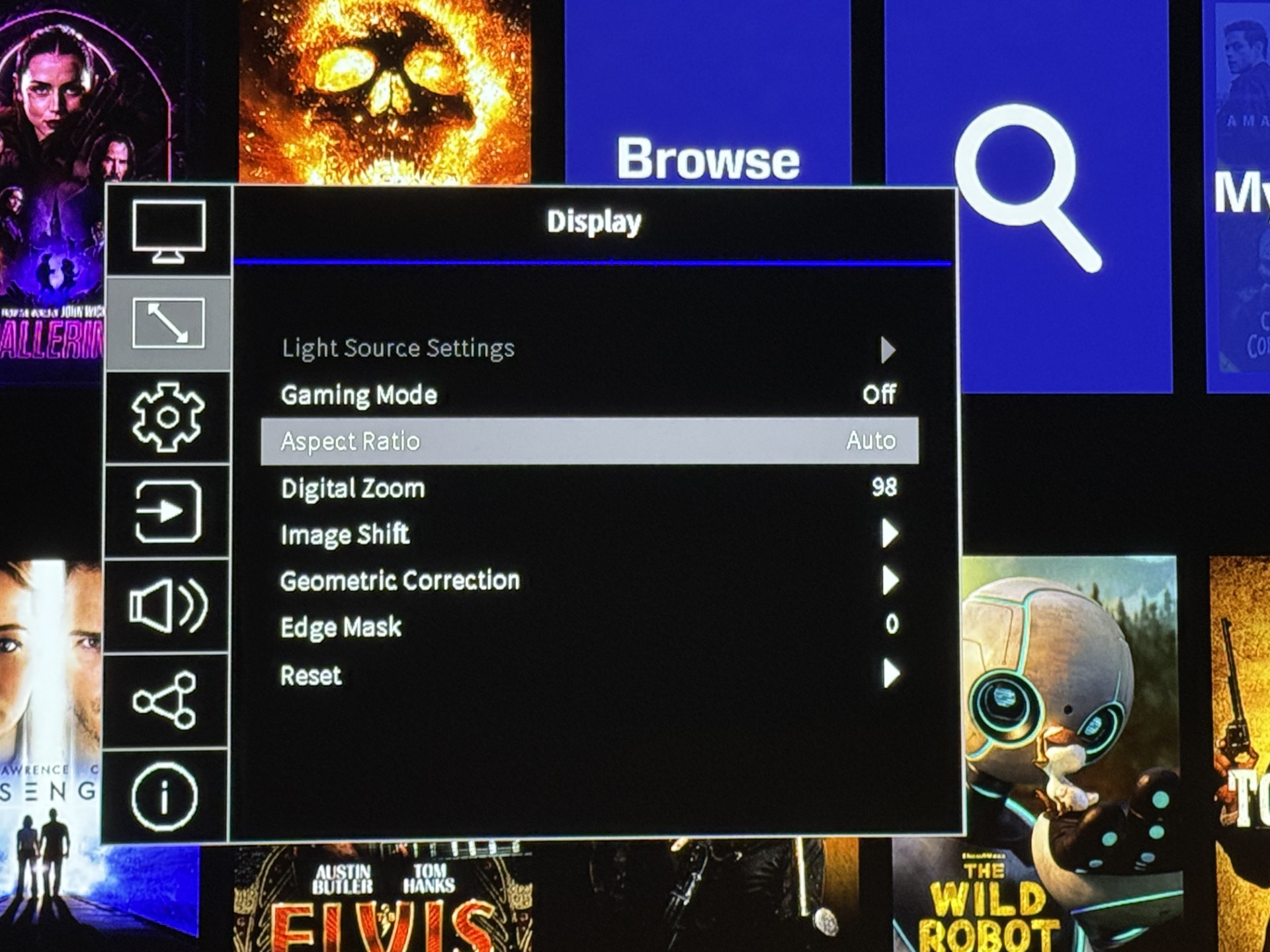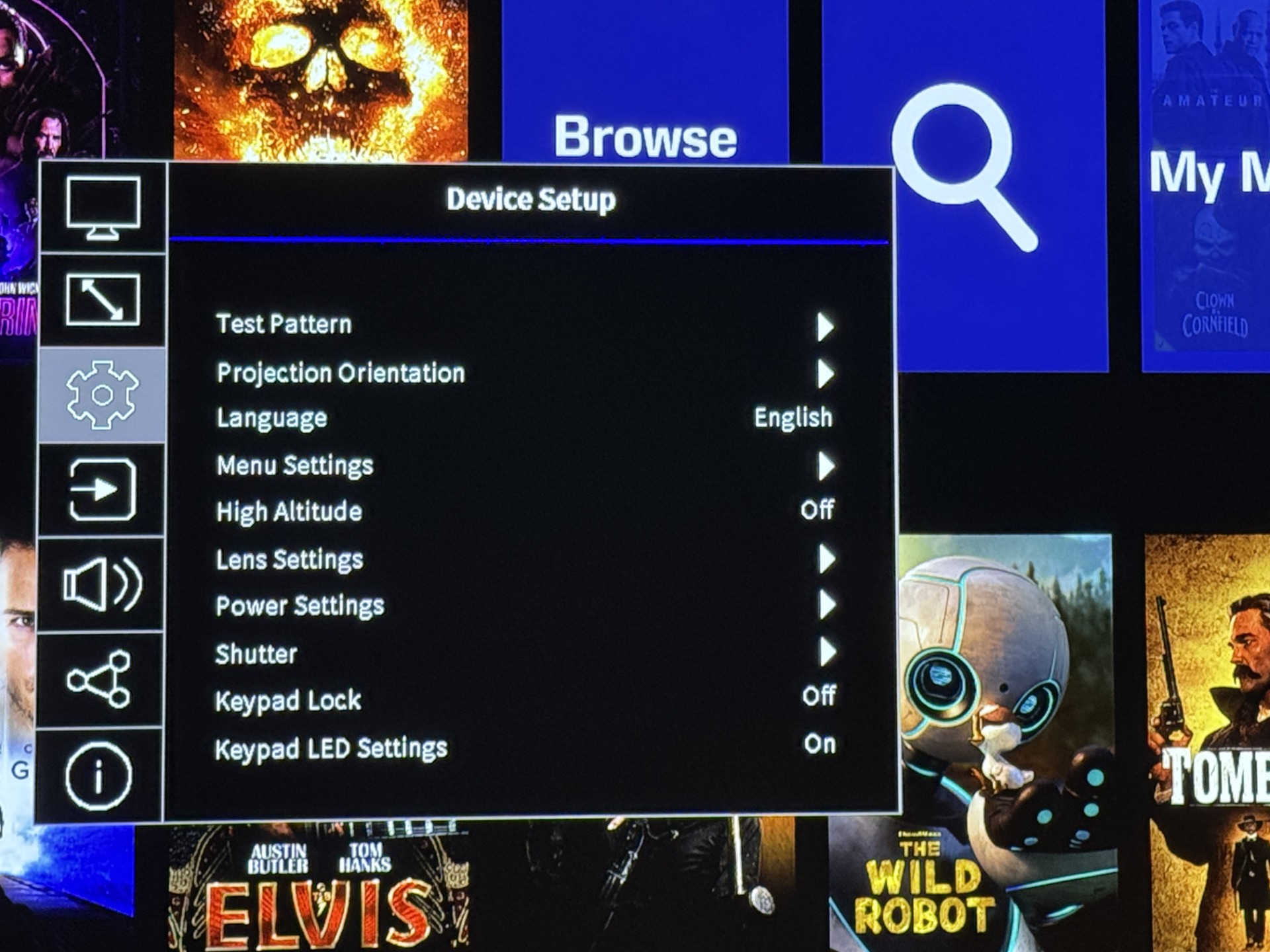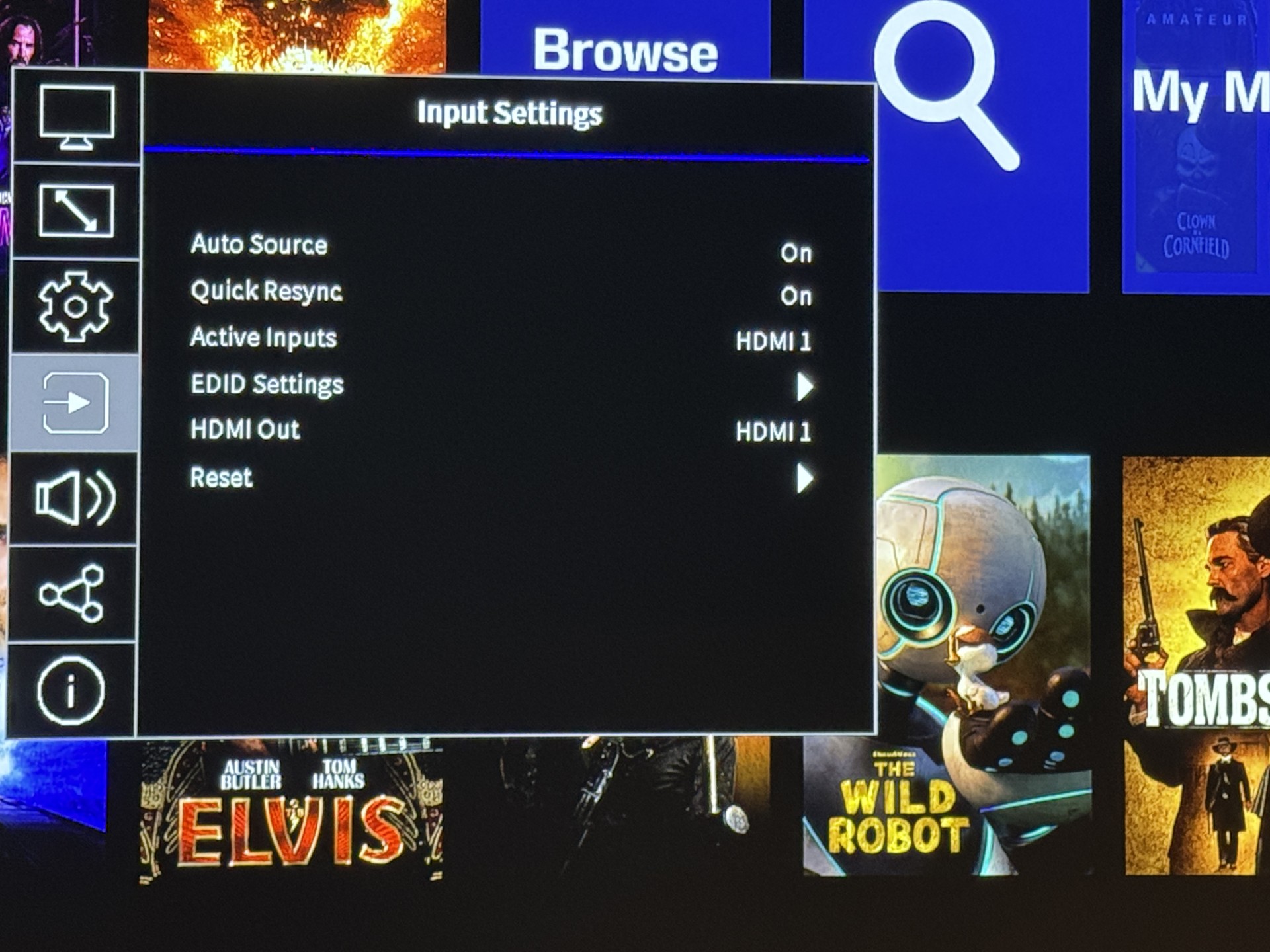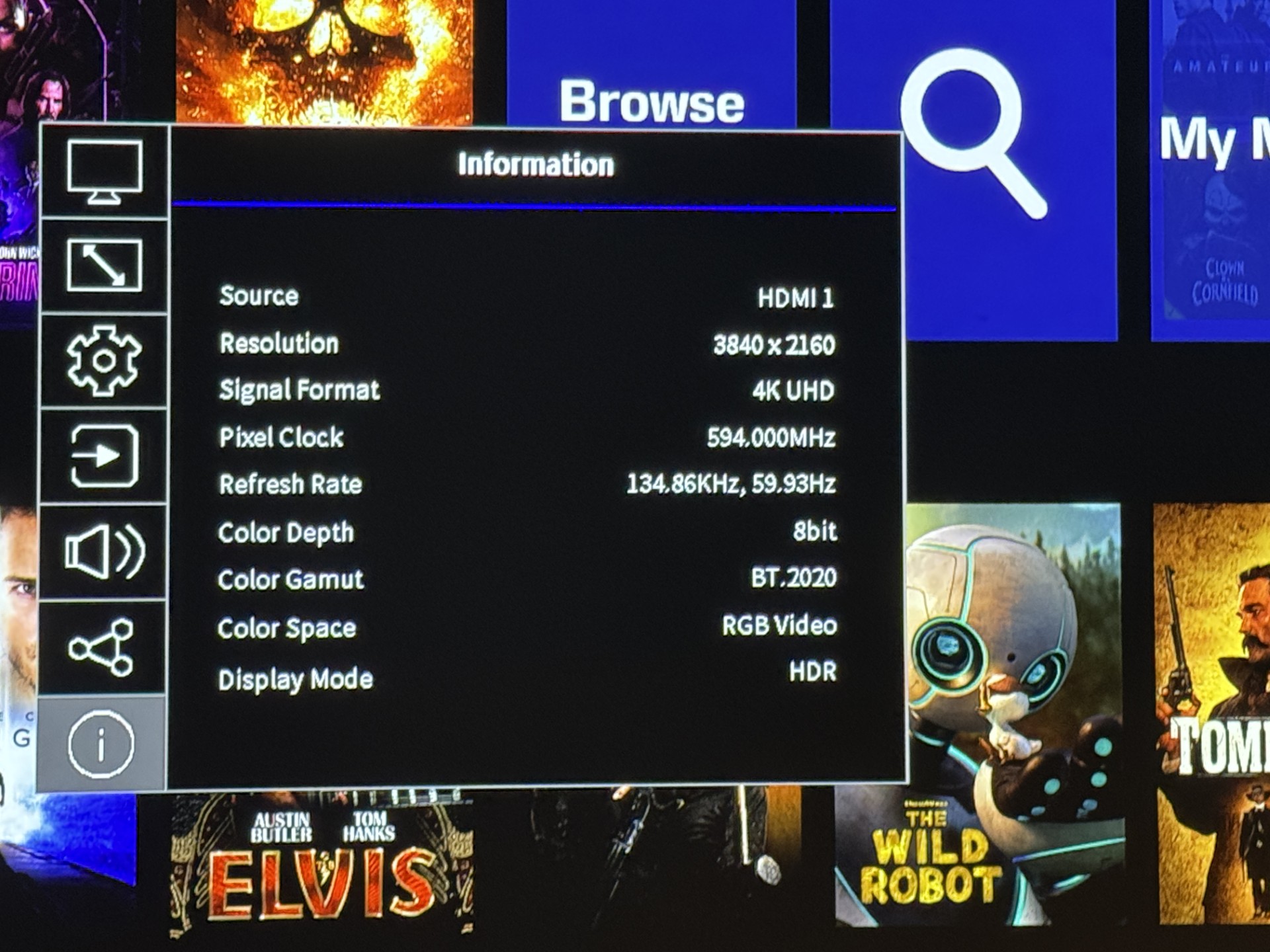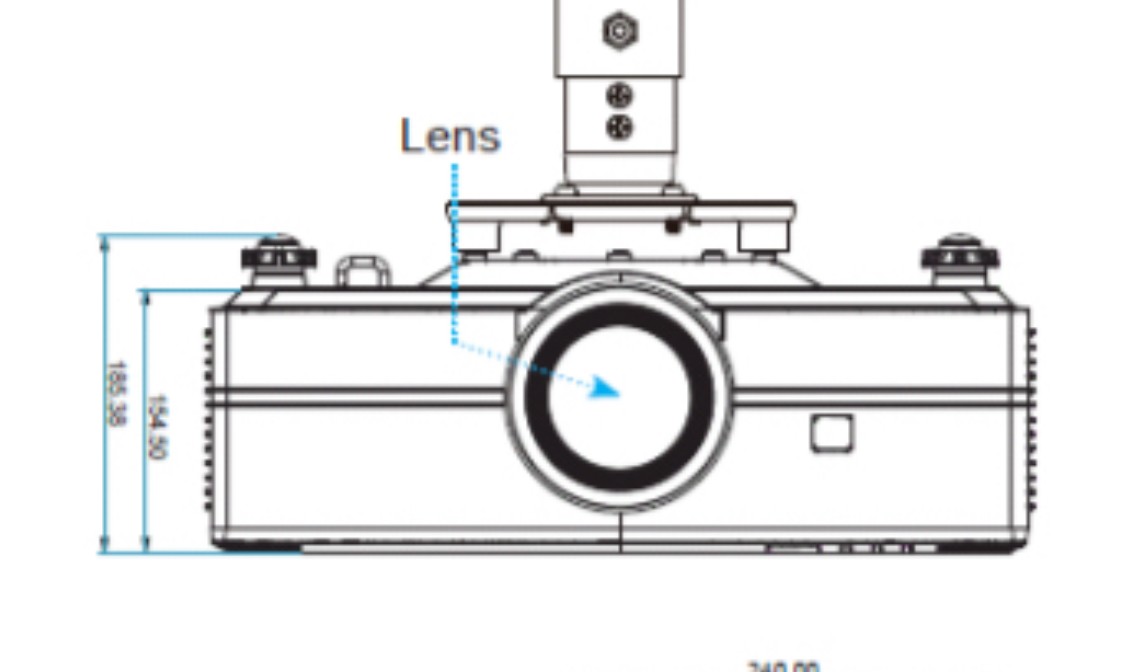JoeRod
07/06/25
SIM2 ULTRANERO 4 25-28 FLAGSHIP
DLP PROJECTOR REVIEW
I never expected to fall in love. I said it. I hadn't even planned to mount the UltraNero 4 on my ceiling. I had expected to do my normal front projector viewing between my front and back rows. After about 10 minutes I decided to put it up. In my excited haste I forgot to preset it to "Ceiling" mode in the GUI. Wasn't I shocked when I turned it on after mounting, it instantly knew it was on the ceiling upside down. Not just normal front projecting like it had been. It's little things like this that separate the new SIM2 UltraNero 4 from other high end models around its price range. Also, when aiming it in my screen I saw the automatic mode which I enabled. It found its way into my screen all on its own. Was it perfect? Well, no but it was very close and I just had to slightly tweak it in.
Right off the bat I started with some of my favorite scenes I am used to. Then I jumped into a list SIM2 had sent me. That was really nice of them to send me their "Go to" demo scene list. Passengers, when Chris Pratt first wakes up, looked the sharpest I have ever seen. His face in that scene's close-up showed every individual pore as well as a couple of hairs that were missed by makeup. My first projector I ever owned was a DLP. I was so pumped about the Texas Instrument's technology I picked up Terry Labonte's 2006 DLP NASCAR model and displayed it in my snack area (pictured below.) Yes, I was a nerd! The projector was a BenQ PE7700 720 model. Problem was RBE. Rainbow Effect. I decided to try our luck with an Optoma H79. Their flagship model that came with a better color wheel. Well, still RBE was present. Not long after began my Sony era. The Ruby was my first. Since that time period I barely spent time with DLP projectors. My DLP NASCAR model had been behind my screen and not seen in 15 years! The last 6 months or so I have had here (Valerion pro 2 recently) were way better with RBE but I could still see them every once in awhile or more often during specific scenes. Not with the UltraNero 4. Maybe it's because of their ceramic parts (two color wheel solution) but I have seen zero after critical testing and watching a good handful of movies. I blew the dust off the display case and brought the #96 DLP NASCAR back out! Now that's saying something...
The image looks very film-like but is razor sharp. Colors are rendered beautifully and have plenty of depth. The greens (which can be a nightmare for some DLPs) look amazing. We combine this with the 7000 lumens and now were talking! Add the Full Fade to Infinity Black (FFTIB) and then were on a whole new level!
My Wife Jaclyn is always warm when watching movies. Every projector I have had from the other brands have always made it warm in our room. I was very shocked to see her grab a blanket. The UN4 (Ultra Nero 4) produces little to no heat. After a football Sunday when we have a
group watching the games that is going to be huge! As impressive as that is the other unexpected gem is the fact it is near dead silent. Read that last sentence again! For a projector producing 6000-7000 lumens that is no small feat. Credit its sturdy cabinet and advanced cooling system. I had a fan on me 8 feet away (on Low Speed) and I heard that over the UN4. If you're projector is close to you then this for sure is a top 5 reason to purchase. Brightness of course is in there as well. Having the option to have lights on at half level for a big game with guests is awesome. Having the headroom to switch to a larger screen or if you already have one is another plus. You could be a fan of DLP technology and just love the extra brightness as well. The image just "pops!" Razor sharpness is one of my top reasons for loving the UN4. DLP single chips have always been very sharp but the UN4 with its excellent lens takes the cake...
Another reason for our home to love the UN4 is 3D. Having about 200 Blu-ray 3D titles with my now old trusty Region-Free Oppo 203 adds a cool element for guests to choose. I am seeing the best 3D home viewing experience to date. I should say "We" since everyone who has viewed the UN4 has loved it. The Potato Cod fish from Under The Sea has never looked more into our room. Titanic makes you cringe the last half of the movie. You feel like you're a passenger trying to escape with Rose and Jack. Avatar The Way of Water... There are too many scenes to mention here but the entire film is a 3D demo just like the first one. There are moments you feel like you are under water with them!
All 3D images were taken through the Left lens of the 3D glasses.
We experimented with a few different 3D glasses. We used the DLP Link style which worked very well with the Valerion DLP Link brand. I also purchased a BNC cable from Amazon so I can try the Xpand 3D Emitter I purchased a few years ago to do 3D with the Sony 7000ES. Using the Emitter I was able to use our JVC, Xpand and Hi Shock glasses all at the same time as the Valerion DLP Link ones. Obviously most will either have a set of DLP Link glasses or the Emitter style but it's good to know you can combine if ever needed. To sum up the 3D Experience is alive and kicking in our home and the UN4 makes others who visit believers as well...
As impressed as we are with 3D we are equally impressed with the HDR and SDR we are seeing on the UN4. It's not football season so I have not been able to find time to some that I have recorded. I did however catch the Pacers and their playoff run. The colors looked rich with astounding depth. The motion was rendered as good as the best projector I have seen or better. The look on the fans faces in the stands was next level. Colors just pop with sharp detail. I did not use my madVR Envy for any pics and for nearly 100 percent of this Review. The UN4 may be the newest model that does not need to rely on a high-end VP. It features Digital Perfect Fit technology, allowing seamless adaptation to different screen aspect ratios, such as 16:9 and Cinemascope 2.35:1. It also has Digital Zoom which was one of my main reasons to use a VP to minimize those black bars on our 16:9 screen. Either way SIM2 is a forward thinking company and they are moving us in the right direction. My Wife and MIL never say a word about any of the projectors I have here. The both immediately commented on the UN4. Now that is saying something.
The remote is very simple to use. There is a Light button which lights all the buttons up in blue color. You have the direct to input buttons, Lens button and a Display Mode button. Color Settings, INFO button and a Pure Engine which leads you to the slider options for Dyna Black and Extreme Black. More on those later. There also is an IRIS button which completely hides the image. Then there is the usual Menu button with directional and Select buttons. Also, you have three buttons (F1, F2 and F3) which can be custom assigned. Finally you get Contrast, Brightness and Gamma direct buttons. Overall the remote fits nicely in your hand and is easy to learn.
THE DYNAMIC CONTRAST SLIDERS:
So when you have Dyna Black enabled you do not have access to Extreme Black and vice versa. Both are effective and both will depend on your tastes. Many purists will appreciate the Dyna Black option. You can adjust the speed (default is now 5) at how quickly the light adjusts. The level you can now adjust in 1 increments. You can dial in just where you want the brightness level to be at. Of course a lot of this besides taste will also
depend on the size of your screen. Now under Extreme Black the AV Mute Timer sets how quickly the Laser shuts down during detection of black content. The default is 0 and that's how I prefer it. The Black Signal Level adjustment helps you decide just how black you want it. I prefer 0% which is the deepest black you can get. Infinity! Now for those stating the UN4 is not a JVC type of black level projector the Extreme Black is for you. You can get those "JVC" type of inky blacks with the colors and sharpness of DLP technology. Smile 2 (pic below) had some great scenes to test this. Also finally, not to mention the DLP motion. For those who prefer more of a Sony or Epson type of image Dyna Black is perfect for you. SIM2 offers the very best of both worlds...
Double click here to read more about the UN4.
Looking at some of the GUI settings it's easy to see how easy it is to set your image. Dynamic Range houses the HDR slider and obviously Display mode is your picture mode. If not in HDR you can select te other preset modes like Cinema, Bright, Natural etc. Edge Mask is a nice way to hide or "Mask" the signal outside your screen. Geometric Correction allows corner to corner Keystone adjustments. There's EDID settings for your sources, Adaptive Contrast which leads to our Dyna Black and Extreme Black area. Lens Settings allows Auto Calibration as well as the usual Lens adjustments. There's even a really good Test Pattern area which assists in setting up your image. HDMI Out selection and 3D set up options are intuitive. There's a LAN Ethernet input which allows the UN4 to be accessed by the internet. The INFO area shows everything coming in and all parameters pertinent to the current signal. Current units should be shipping with firmware 4.04 or higher. The last was a game changer! Finer sliders!
After spending the last couple years mainly with JVC projectors which is a big change from my Sony days I have become accustomed to deep black levels. After spending time with the UN4 I now am becoming addicted to double the brightness (sometimes triple depending on which model) with deep black levels. We have enjoyed a few movies that took place mainly at night. Like The Drop and Wolfs. Shadow detail was excellent. No crushed black levels. You could see George Clooney’s and Brad Pit’s clothing clearly in the darker image. The Drop just popped. The moments in the restaurant with directional lighting showed a distinct target during the scene while still showing perfect detail across the rest of the screen. The HDR brightness slider can be adjusted 1-10. Default is 10 and I love it there. I was able to test the torture scenes with Gravity and 1917. Gravity was terrific with using the above mentioned settings (defaults.) 1917 using the bright mode with gamma at video or vivid gets the job done nicely. When he gets up the stairs and then outside the black night looks breathtaking while he walks to his uncertainty with bullets incoming. I loved the scenery in The Equalizer 3. Takes place in Italy which as you may know is the home of SIM2. Denzel Washington looks live in your room. I also tested some Elvis moments and love the graphics. They are the sharpest I have scene them to date. You can see every single pore on Tom Hanks face.
Sharpness I left it at its default of 8. Obviously others will try 10 or even 4 or 6. The biggest feature of the SIM2 is all the options we have to dial in the image. I tested the beginning of Cocaine Bear which is a panning torture scene. The UN4 passed beautifully. The forest has a vivid green image that is very refreshing to see on a DLP projector. No lime green colors here! We also enjoyed the new Final Destination. The beginning of it is almost too detailed. Amazing combination of night and day scenes which all looked terrific. Clown in a Cornfield looked excellent. Jaclyn pointed out in the diner scene you could see the actor from Ginny and Georgia (one of her favorites) reflections and the lights vividly in her eyes. We also watched The Wild Robot. I have compared other projectors with it and the lens just sticks out. Literally. The UN4 shows more details. Looking at the image you can see the numbers and graphics in Roz’s eyes. Around her eyes you can see the Teal color and how disciplined it is. No bleeding or runoff. Precisely where it is supposed to be. The butterfly moment is rendered beautifully. Rich, distinct colors with plenty of depth. It’s like looking out a window. Finally the title screen shows more shades and depth than the other projectors do. It doesn’t miss detail no matter where it is processed in the image and no matter the location on your screen. Simply put you miss nothing! I could go on about more movies and how the UN4 excelled…
Relive how the SIM2 Ultra Nero 4 was brought to life with Domenico who is the head engineer. Also, check out our video discussing the UN4. Both are interesting and entertaining. Subscribe!
Check out the FFTIB (Full Fade To Infinity Black) moment!
Check out how the Hybrid laser with Color & Ceramic Phosphor wheels works!
Accurate and Lively Colors... Many laser hybrid projectors struggle with color accuracy, often producing a yellowish or greenish tint.
The UltraNero4 eliminates this issue with a precisely calibrated white point and an expanded color gamut, meeting the DCI standard*—the same color space used in commercial Digital Cinema projectors. This ensures exceptionally natural image reproduction with true-to-life colors as intended.
If you made it this far into my Review there’s not much left to say that I haven’t in the past paragraphs. I am planning a part 2 with third party measurements. I will also include some fun football pics. Both NFL and ND football! The UN4’s proprietary optical enhancements ensure an excellent balance between light and shadow, maintaining depth and realism in every moment. SIM2 hails the Ultra Nero 4 as “The Most Performing SIM2 Projector Ever.” If you’re lucky enough to audition one or you’re smart enough to just buy one your eyes will agree. SIM2 has a long standing track record of making next level projectors. The Ultra Nero 4 is no different. It continues and grows on their tradition but also sets the new benchmark...
SIM2 makes their own Ceiling mount for the Ultra Nero 4.
If you're looking to purchase an Ultra Nero 4 or just want to ask questions feel free to call or text me at 219-916-9245. You can also send me an email.
Click here to go back to:
JoerodHomeTheater.com
Very special thanks to all of my family and friends who have helped me test both 3D and 4K movies. Not to mention games and other HD content. Read about our son Dallas and his incredible journey!
<--- More to come...