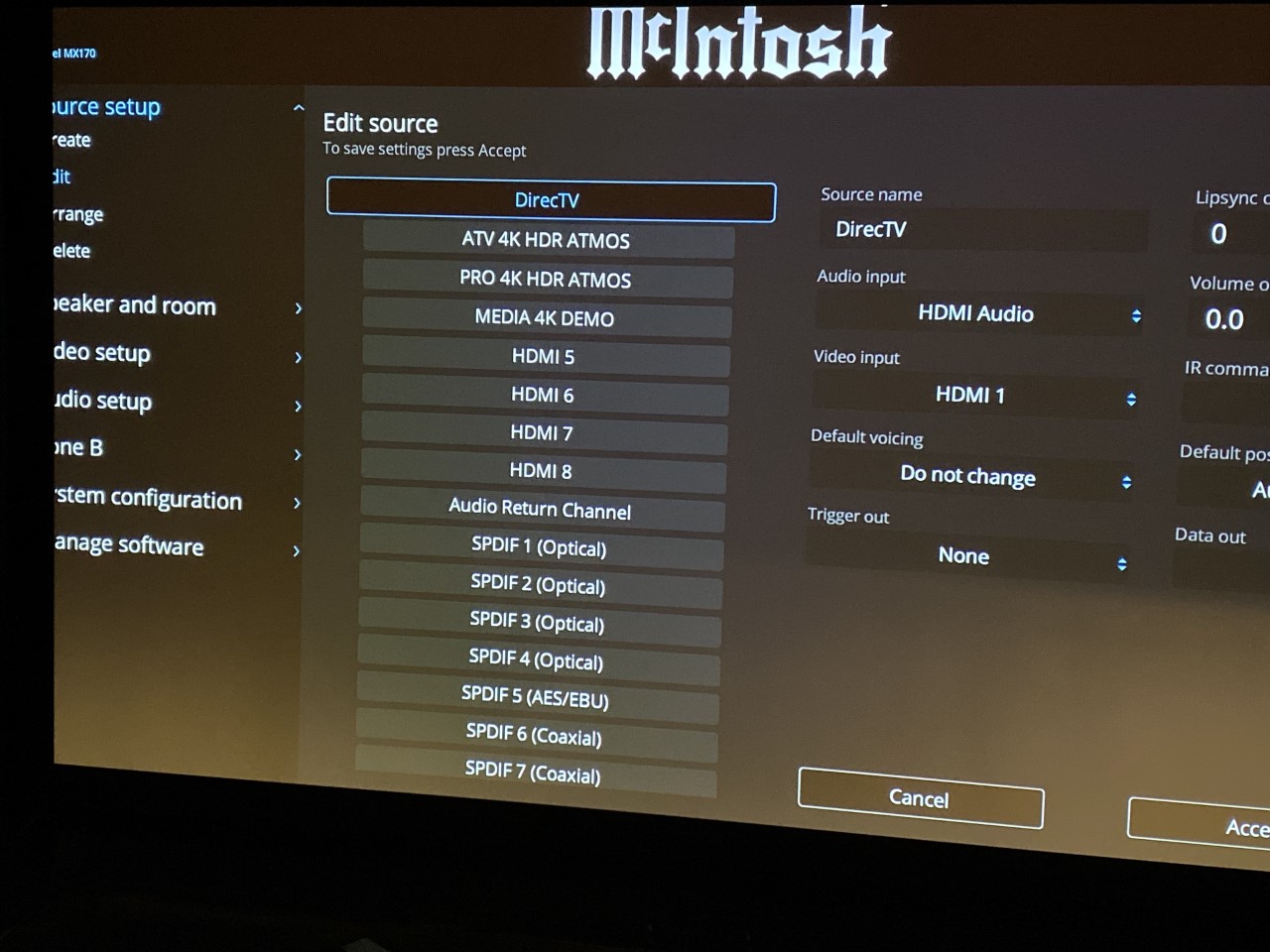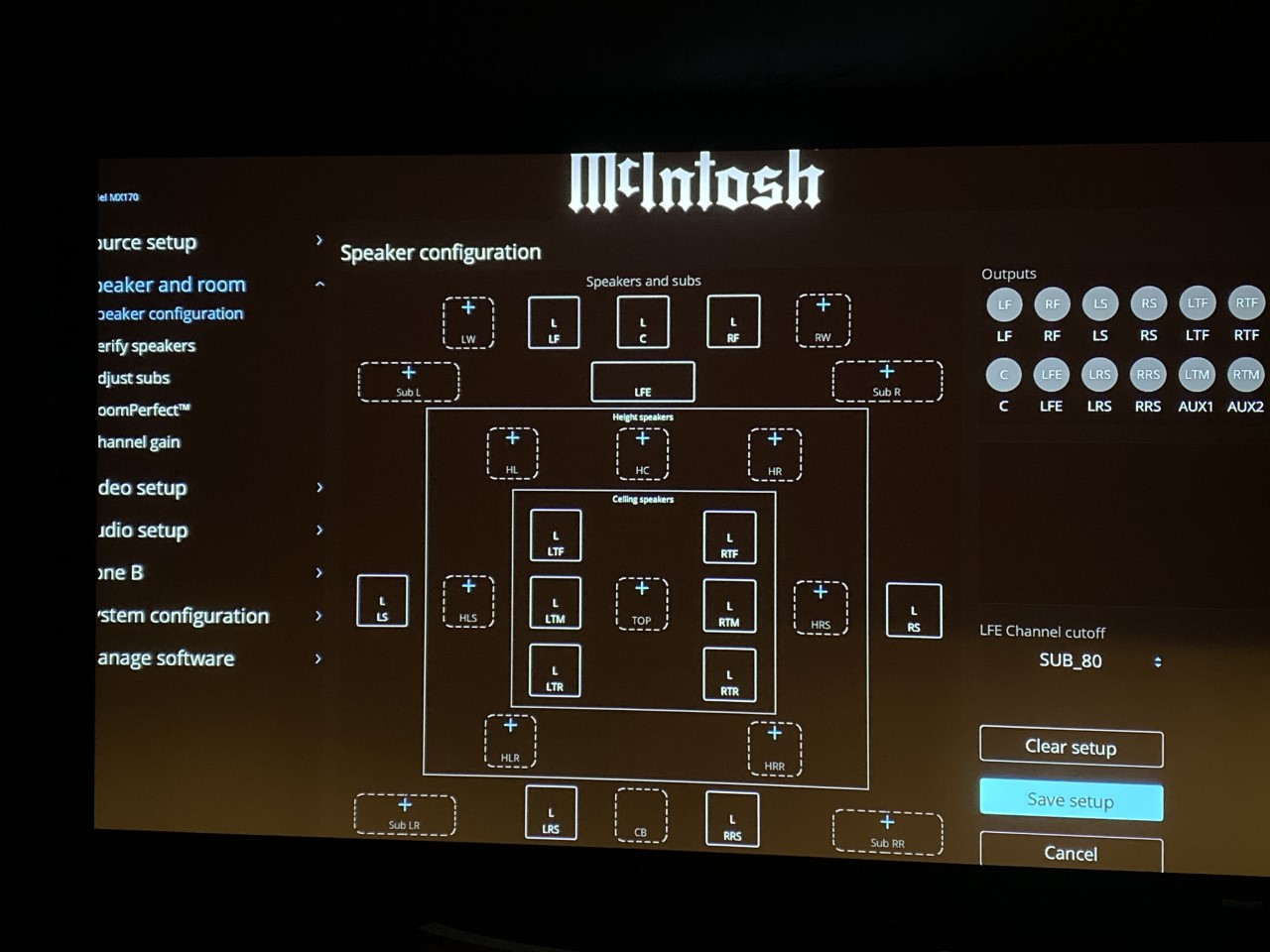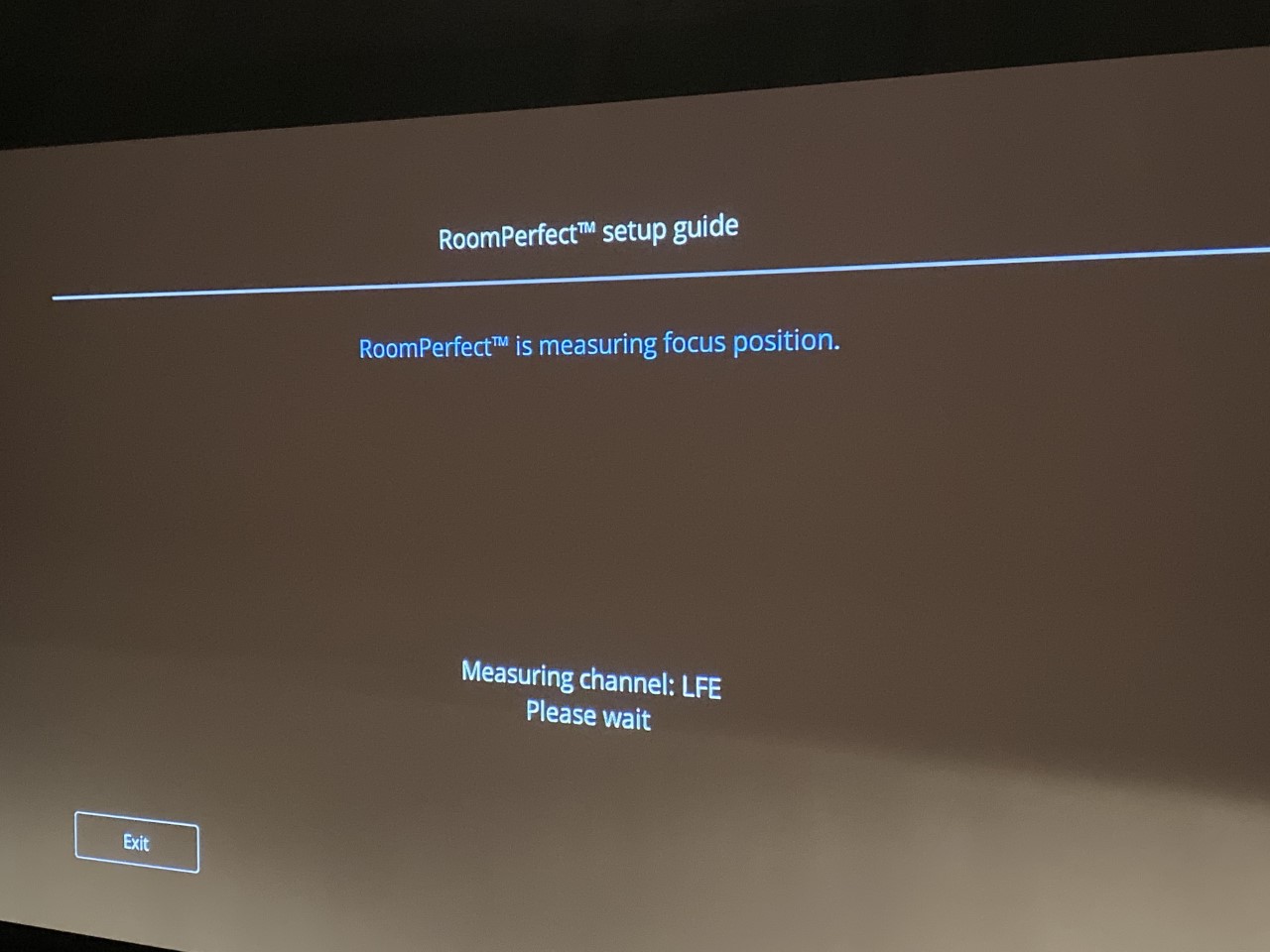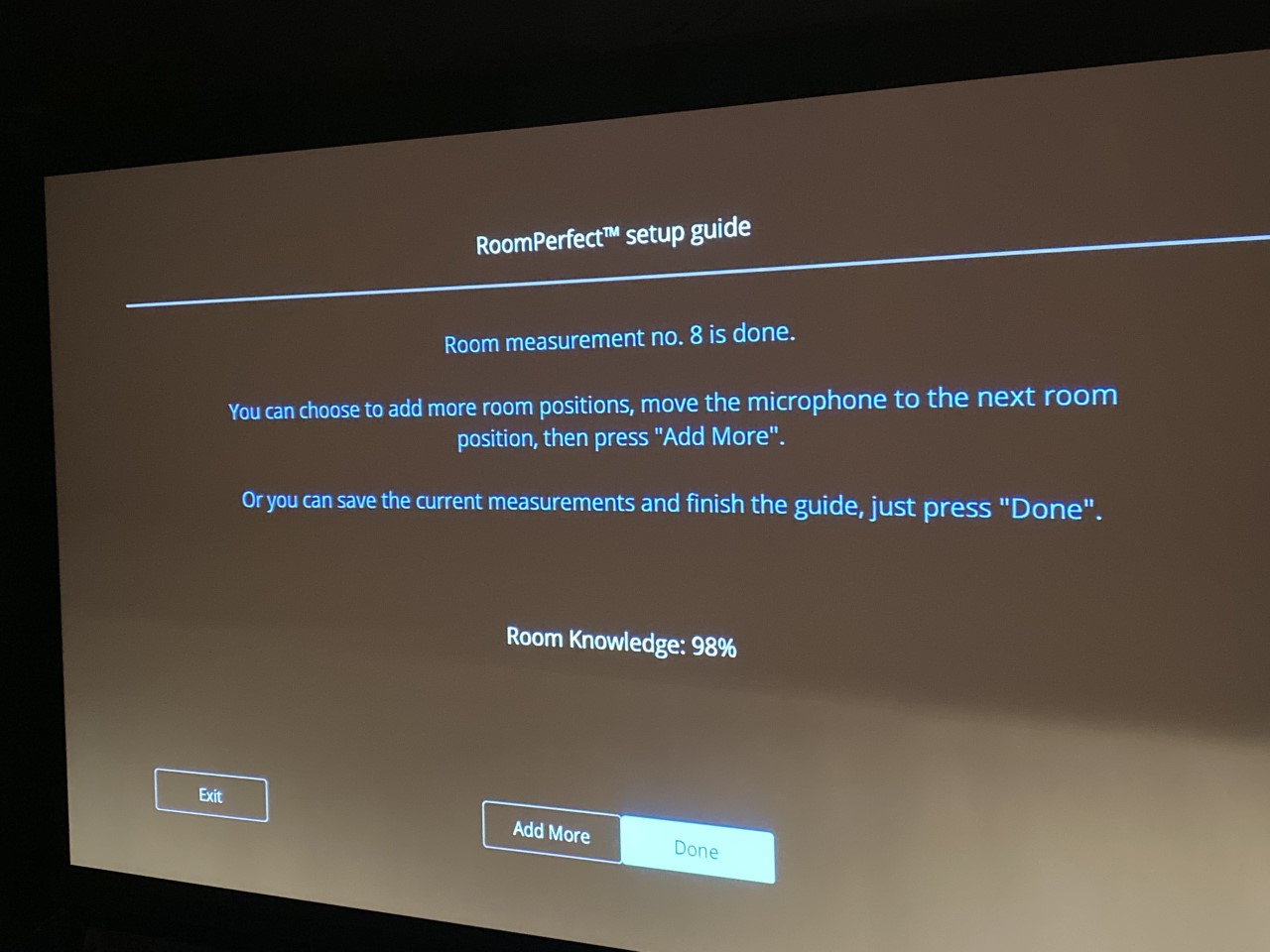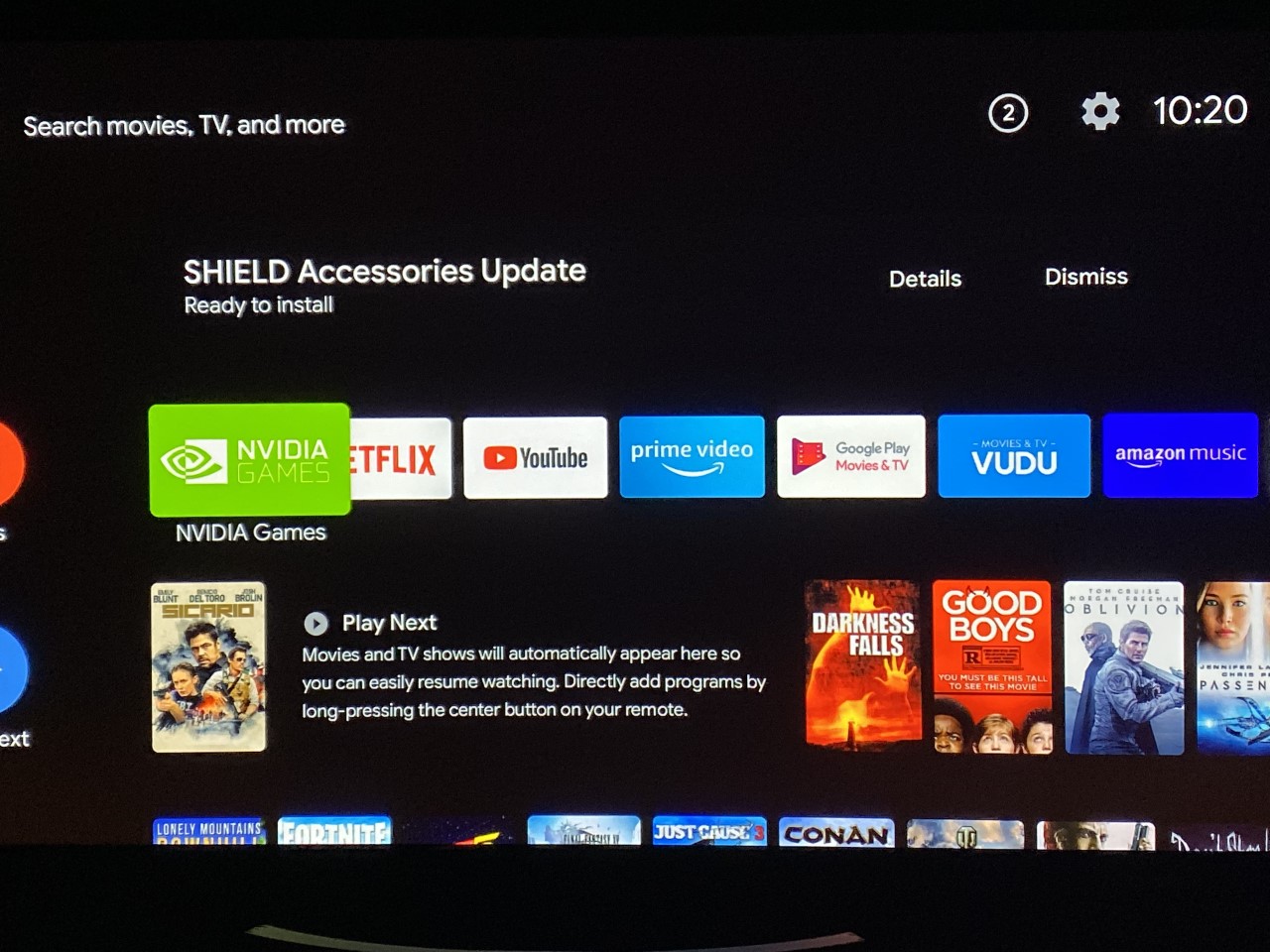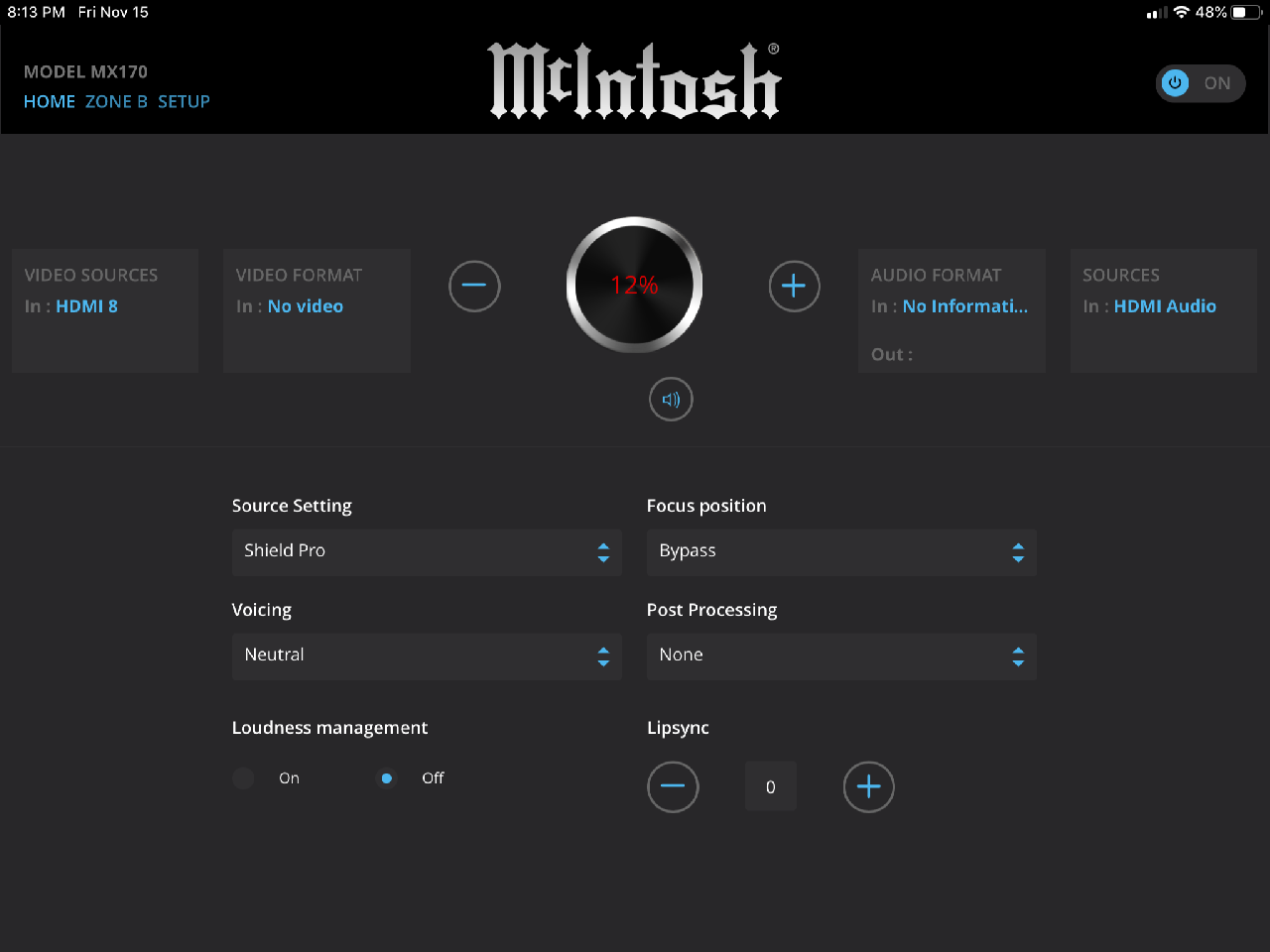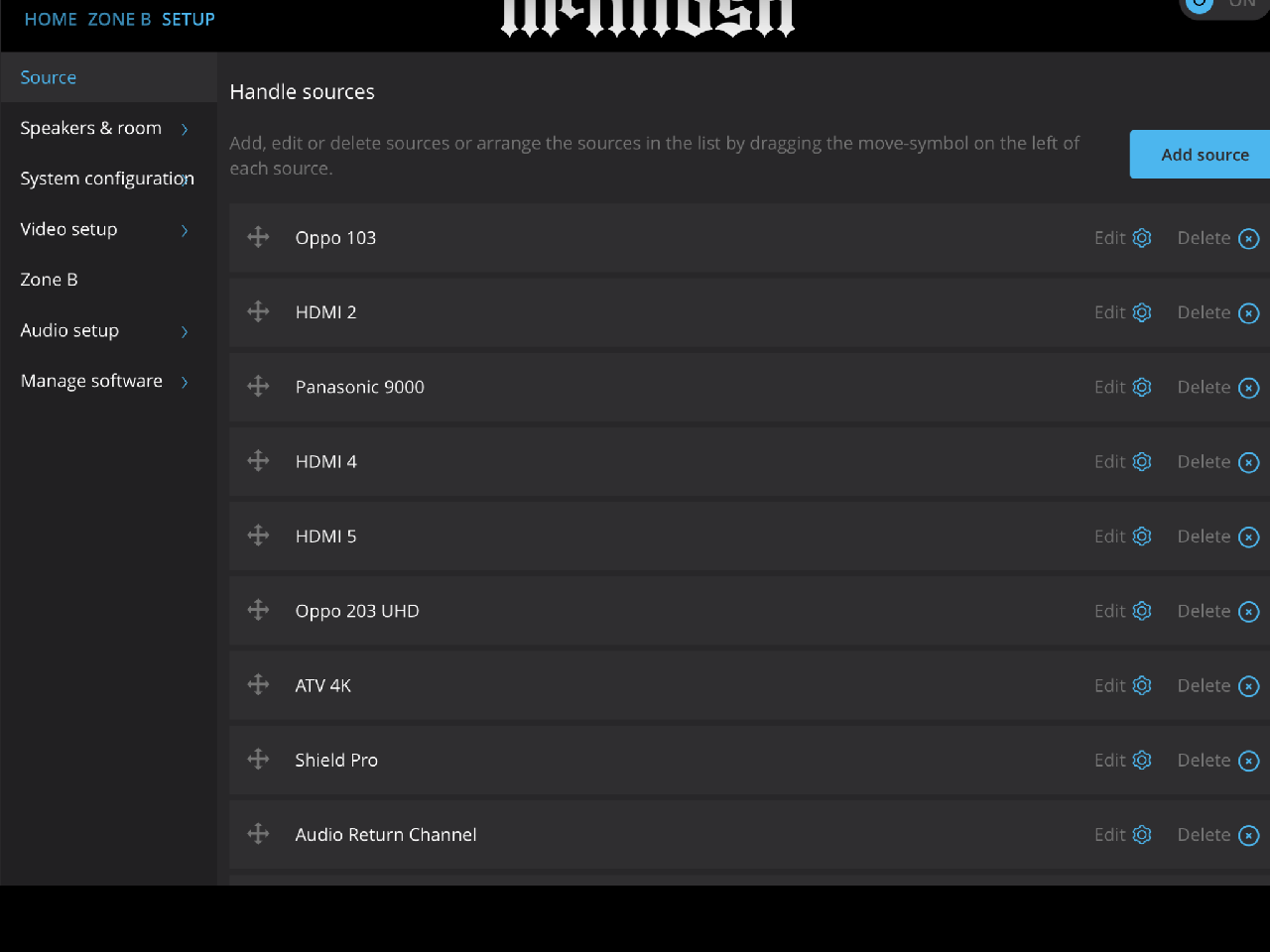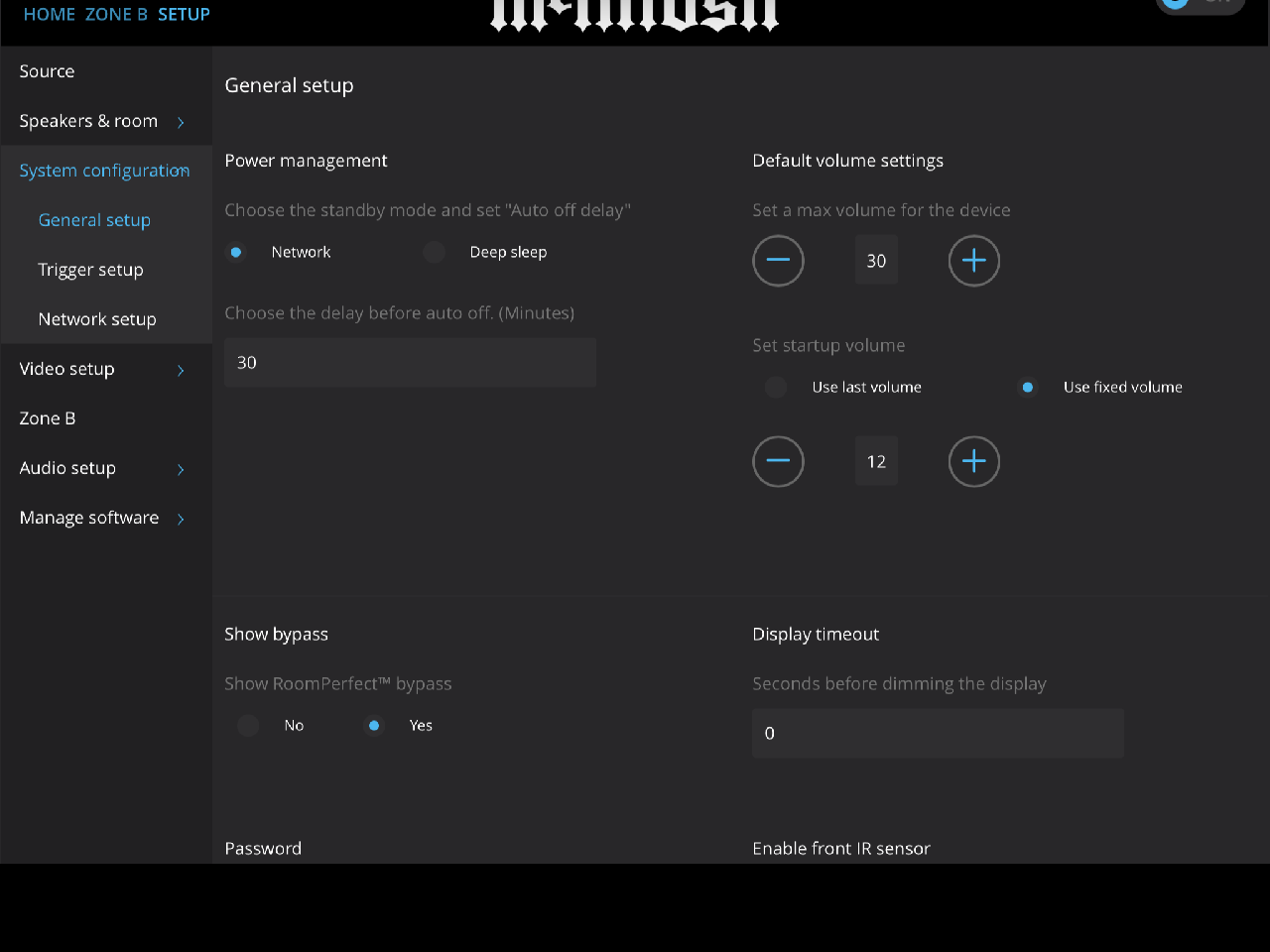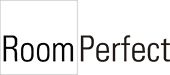JoeRod
11-04-19
11-17-19
McIntosh MX170 A/V Processor
So back in November of 2015 I had the honor of Reviewing McIntosh's new MX160. Now four long years later I am staring at their just barely released MX170. Sporting the classic beautiful signature glass look of the McIntosh brand. I love the speaker indicator lights showing what's coming in and what's going out! Yes it looks like the MX160 on the outside mostly but besides more channels (15.1), a newer updated HDMI board (18Gbps) which supports 4K/60 HDR10, Dolby Vision, HLG, 4:4:4 color spacing and running cooler thanks to their advancements in processing what else does it have the 160 doesn't? I guess we shall dive in and see or I mean hear...
Looking at the back it looks almost identical to the 160. Main difference is the HDMI board and its layout. The Outs are not on top of each other. The other differences are obviously internal. The balanced outputs extra channels are discrete depending on your codec of choice. The decisions one has to make in regards to speaker placements can be daunting. I personally preferred setting mine up for Dolby Atmos. I then added a single speaker (VOG) or voice of God in the middle of my room. I actually use a cool two in and one out XLR box and tell the MX170 I have Middle Left and Right speakers for Atmos. Then I can slip in and out of Auro-3D's up mixer for football seamlessly. The MX170 will use your speaker configuration and depending on which Sound Codec you choose it will render the speaker sound accordingly. My initial testing has been very impressive. I was able to have the Monday Night Football game on while I set up. This was the Cowboys and Giants game. You know the one where the Black cat ended up on the field? Well besides the game announcers excitement in their voices the crowd reaction could be heard all over the room. You could hear those in attendance reactions as this cool black cat ran around the field. This added more to the realism of being at the game and not at home watching it. Auro's up mixer has always been my choice for football. They send more info to your height or top speakers which makes the home crowds come alive in your room. For regular TV programming I just use Dolby Surround. Also I was glad to see the image looked great going through the MX170 to my Sony 995ES Projector. The MX170 does pure pass-through or no upscaling which is a good thing considering most sources or newer displays are producing very good 4K images these days. On another note I have had absolutely zero HDMI sync issues. All switching has been instant as well.
Another note of improvement is the GUI. It just feels more refined. It was super easy setting up the 170. Each source was able to be named and preferences were so easy to implement. Also picking the Speaker Configuration was fun and a breeze. After doing so you then verify your speakers which gives you instant peace of mind knowing you have everything hooked up correctly. Room Perfect which is my favorite of all time for calibration still takes a little while but the results are worth it. After running through the Focus and 8 positions I was at 98% Room Knowledge. Just like before aiming your MIC up high towards the screen in your back corners does help get you there. I did do the front of my room and made the initial Focus position pretty much closer to the center area. Of course you probably should not do RP right off the bat and give your 170 a reasonable "break in" period but for the purpose of the Review did it early.
Let's look at the features and specs you should be excited about if you're considering the MX170 for your Home Theater or Media Room.
■ Experience movies in the comfort of your home theater with the brilliance of 4K Ultra HD, the vividness of High Dynamic Range (HDR), and the immersiveness of 3D sound with the MX170 A/V Processor. ■ Complete with the latest in home theater technology, the MX170 has everything to deliver a breathtaking audio and cinema experience. ■ Features 8 HDMI inputs and 4 HDMI outputs that are powered by the newest and most powerful HDMI processors available. ■ Each HDMI port is HDCP 2.2/2.3 and has 18Gbps of bandwidth to fully support 4K Ultra HD, full 4:4:4 color spacing, HDR (HDR10, Dolby Vision™ and HLG), and 3D video pass-through. ■ Balanced audio outputs for a 15.1 surround sound speaker configuration. ■ Supports object-based 3D audio formats including Dolby® Atmos, DTS:X™ and Auro-3D® plus popular legacy surround sound formats. ■ Includes sophisticated RoomPerfect™ room correction technology that will measure and adjust the audio output to compensate for the specific acoustic properties of your room.
Frequency Response: ±0.5dB from 20Hz-20kHz
Total Harmonic Distortion: 0.005% maximum from 20Hz to 20kHz
Rated Output Voltage: 2.5 Vrms Unbalanced 5.0 Vrms Balanced
Inputs: 8 HDMI (HDCP 2.2/2.3, 18Gbps) 7 Stereo (5 unbalanced + 2 balanced) 4 Optical 3 Coax 1 Multi-channel 7.1 (unbalanced) 1 AES/EBU Digital 1 USB for digital audio
Outputs: 16 Balanced 4 HDMI (HDCP 2.2/2.3, 18Gbps) 1 Coax (for zone B) 1 Stereo Analog (unbalanced for zone B) 1 HDBaseT
Video Processing: 4K Ultra HD High Dynamic Range (HDR): Dolby Vision, HDR10, HLG
Audio Processing: Dolby: Atmos, TrueHD plus legacy formats DTS: DTS:X, HD Master Audio plus legacy formats Auro: 3D, Auro-Matic, 9.1, 10.1, 11.1
Control: Remote control (included), network, RS232
Overall Dimensions (W x H x D): 17-1/2” (44.45cm) x 7-5/8” (19.37cm) including feet x 19-1/2” (49.53cm) including the front panel, knobs and cables
Weight: 30 lbs (13.6 kg) net, 54 lbs (24.5 kg) in shipping carton
Let's take a quick minute to look at the remote. If you are thinking it looks familiar or deja vu that's because it is the same as the MX160. No worries though because it works very well for setting up and for tweaking. Buttons are organized neatly and the volume has a good feel to it. Overall good layout which makes life easier when setting up. Most will use a universal remote anyway...
It is time to discuss movies! What have I been using lately? I haven't purchased a disc in a long time though I will admit I may grab copies of Toy Story 4 and other Disney titles in 3D. We have been using Apple 4K TVs in most rooms of our home but the Theater has been sharing time with the new Nvidia Shield Pro (2019.) Movies have Lossless sound which is scary close to disc sound! Some titles are hard to discern a difference. The ATV is still pretty good but just not quite there in sound. As for the image the Shield Pro has an AI mode which enhances 1080p content which makes it look like true 4K. Very detailed! The 4K/60 HDR10 content is as good as Disc. This is the KScape Killer that should have them feeling like blockbuster video. Being able to do Vudu, Netflix, Amazon Prime, MA and other movie sources makes it the ultimate streamer. It also is terrific for gaming. And with just the low price of $199!
So I am doing something a little different this time. I added some clips from a few of the scenes I like to use to test. Oblivion has a great intro with Tom talking. A great moment there is when he takes a bite of the toast. You hear him actually crunching it. And then he says "Thank you for the coffee" as he takes a sip. Depending on your receiver, processor and speakers will determine how clear and just how loud he says it. The Datasat RS20i was always my reference with the MX160 being right on its heels. Not anymore. The MX170 has exceeded both. Same for the eerie Darkness Falls intro. His voice is so creepy that it makes the hairs on your neck stand up. It really makes you feel as if you are there. Sicario has a few good scenes. My favorite is right after the BANG in the beginning. Emily Blunt is standing in her restroom visibly shaken in front of a mirror. As she exhales long at the end she tells her self in a whisper to "relax." She does it again and it is very hard to discern. Not on the MX170. It knocked it out of the park. And again you feel like you are there. Other moments were when they were in the helicopter. You clearly hear it around your ceiling in different locations as it surveys the streets below. The description about how violent the city is adds to the knot in your stomach as you feel like you are in the helicopter with them. Jumping to Lion King when young Nala and Simba are singing "I just Can't Wait To Be King" we have Zazu flying above them. You hear him perfectly in your Top Middles and Top Rears yelling down to them. It is a prime example of just how amazing Atmos sound can be. Speaking of we also viewed ANGEL HAS FALLEN in 4K/60 HDR10 Atmos and it was a real treat. Voices were placed directly above and behind you. Helicopters and explosions haven't sounded better. It was a terrific movie as well. Highly recommend.
The MX170 has such clarity and accurate placing that I can't state enough how impressed I am. Of course having good to great speakers will help. I love my Martin Logan ensemble with my favorite being their Illusion Center speaker. Quite possibly one of or the best center speaker available today. Also it helps to have good to great Amps. I am still using my Datasat RA7300s. I have been completely satisfied with them but one day may end up with the new McIntosh MC257s. Though I am totally happy with the RA7300s the McIntosh Amps would at least make my rack perfectly match. Source items besides the Shield Pro and Apple TV 4K we used an Oppo 203, Samsung 4K player with their media server for demo material and a XBOX One X (newest model.) All components synced without issue. The MX170 is very good with compatibility and playing nice with other components. The Source settings are easy to do. The HDMI outs I find it easier to set it to follow main unless you have a display which handles less than your main one does. In all cases it is best to leave these settings at DEFAULT as they will communicate and negotiate with your display(s).
One of my favorite knobs (options) on the MX170 is the TRIM. It gives you instant access to Lip Sync adjustments if needed. All of my other components I have always needed to use this feature. For some reason NOT with MX170. At its default of zero it is perfect with all movies and sources. We can also do a
quick tweak of our Center speaker. I am a big fan of adding +2 which gives that extra little Oompf! You also have a few other selections like Surrounds and Room Perfect settings. The Surround Mode Knob provides 11 sound options. This is where you can pick Auro-3D/Auromatic for sports like me. There's also Dolby, DTS, Legacy, Stereo and Party modes. We did do a little critical music listening. If you can close your eyes and imagine yourself live at the concert then the component passes. The MX170 is outstanding at placing you at both concert venues and movie scenes.
As you can see from the above pics it is very easy to also set up and run operations from a tablet or your smartphone. At time of writing (typing) there is no volume indicator on the screen. I personally do not like it on the screen when we are watching a movie. The last thing I want our movie guests to see is a Volume indicator on the screen. This to me is distracting. But that's just me. McIntosh may have future firmware update that allows it but don't hold me to that statement. I have recently received a beta firmware that improves HDMI syncing with older displays. A couple fellow owners I gave it to reported great success. The 170 has a straight pass-through HDMI board. I like it just passing the image along untouched. With today's better source components reaching the pinnacle of image quality it is not needed to upscale. On a personal note though I would prefer to go from the 170 straight to my 995ES projector but I have to go into the input on my Oppo 203 so we can zoom the image to 1.2. Losing as much as the pesky black bars as we can makes the movie experience that much better! The 1.2 Zoom allows for very little loss on the sides while making the image on our 16:9 screen look way larger in our room. The ATV has Zoom but it is a huge pain to get to deep in the menu and once engaged is very buggy. I have reached out to NVidia and have discussed them adding it and making it with a Direct Access button option on the remote. My dream of not having a detour from the 170 could possibly come true! As for the other HDMI outs I always use HDMI 2 Out to go into the restroom. We have a nice 4K display which does the latest specs. I know I have said it many times before but it is great not having to pause a movie when someone needs to use the restroom. I also send HDMI 3 Out (don't always have it active though) to our new Aquarium Room. Yes, we said goodbye to the bar and have made it a fun conversation room with a huge freshwater ticket booth style aquarium (made by Midwest Custom AQ) and a medium to large size brackish tank. You can drink with the fishes before the movie starts!
Enough about fish lets discuss the 170 and how it compares to the 160. I have been asked by many 160 owners if it is worth it for them to upgrade? I will say there is not a night and day difference at this time. I say at this time because 160 owners remember when we received an amazing update that was a game changer. The 170 out of the box has sonic improvement over the 160 but not by a large margin. Now if you have newer sources and want to pass 4K/60 HDR10 then the 170 is your option. Also if you want to do more speakers obviously the 170 is it as well. Of course this could change in the blink of an eye if the 170 gets an update that impacts sound greatly. Which it can. Also many are asking about DTS: X Pro. It has not been officially confirmed but I would not be surprised if they do bring it to the 170.
Quite frankly though my two main Streaming devices do Atmos anyway so I won't lose a second of sleep if it never happens. As I mentioned I have my speaker configuration set up for Atmos and Auro-3D (DirecTV Sports.) Yes I get there are folks out there that want DTS's next generation attempt to take on Atmos but we are going to have to wait and see. If and when we do get it I will compare it to Atmos and update this Review.
So the MX170 at the MSRP of $15,500 the price for admission is not cheap. If you are used to the McIntosh sound then it is an easy decision. If you are wondering about other processors around it or more only you can decide. I have heard or had many of them. Back in the day I had chose the Datasat RS20i over the MX160. After the 160's game changing update the choice was too close to call. If it were today with the 170 then it would win without any conflict. Other tough competition would come from Trinnov and Storm Audio's latest. A lot of ultra high end components sound more similar than different. McIntosh has its own distinct sound which makes it tough to live without once you get used to it. Yes, there is a "generic" version from Lyngdorf Audio which is a cost saving component but again it lacks the McIntosh touch. Of course getting up to 70% of the performance for that price is still impressive! From both brand's perspective. Another great alternative is McIntosh's new MX123. Yes it is a fancy version based off the Marantz 8805 but again it has the McIntosh touch added. Of course the ultimate best solution is to just get the MX170 and be done with it. It has enough channels for the vast majority of home theaters out there. With the latest HDMI specs it makes it the ultimate 8 HDMI in and 4 out master. You would be very hard pressed to find anything else on the market these days that combines features, specs and most importantly performance. Made in the USA McIntosh has earned the starting spot in our rack for a very long time. McIntosh has always touted their "legendary" performance and not an ounce of effort was spared going into the MX170...
McIntosh always has the best packaging in the business for their components...
EQUIPMENT USED FOR ALL OR PART OF THIS REVIEW:
Sony VPL-VW995ES, Stewart Studiotek 144 ST100 16:9, McIntosh MX170, NVIDIA Shield Pro, Apple 4K TV, Datasat RA7300 Amps X 2, DirecTV 4K, Oppo UDP-203 4K Player, Darblet DVP 5000S, Samsung UBD-K8500 4K Ultra Blu-ray player, Furman Elite-20 PFI, Monster Power HTS 5100, DENON DVP-602CI Video Processor (for DirecTV), DVDO iScan DUO Video Processor (for DirecTV), Value View 3D glasses, Antec Component Coolers, Speakers: MARTIN LOGAN ILLUSION Center, IMPRESSIONS (Left and Right), VANQUISH (HEIGHTS & ATMOS & Top), AXIS (Backs), Subwoofers- Martin Logan BalancedForce 212 X 2, Dayton APA150 Sub AMP x 2, 8 Aura Pro Bass Shakers, 8 Black Seatcraft Venetian Home Theater Chairs (with Raffel Integrated Lighted Cup Holders), Remote: Harmony 1100, HARMONY ELITE. Cables: Audioquest & Monster Black Platinum shorter HDMI cables top to bottom. And two 32 Audioquest (Cinnamon & Forest) HDMI cables.
Click below to go to McIntosh and read more about the MX170:
Click here to go back to:
JoeRodHomeTheater.com
I also want to thank my Family for allowing me to spend some dedicated time working on this Review. They also helped with some of the viewing (Lion King 2019.) Also little Raelynn enjoyed warning anyone that would listen to not go downstairs. Scary movie!! Think Darkness Falls... No- no Scary movie she has told me every day since. LOL
NVIDIA SHIELD PRO going through the MX170
The MX170 has made me reach a performance summit in both features and sound!