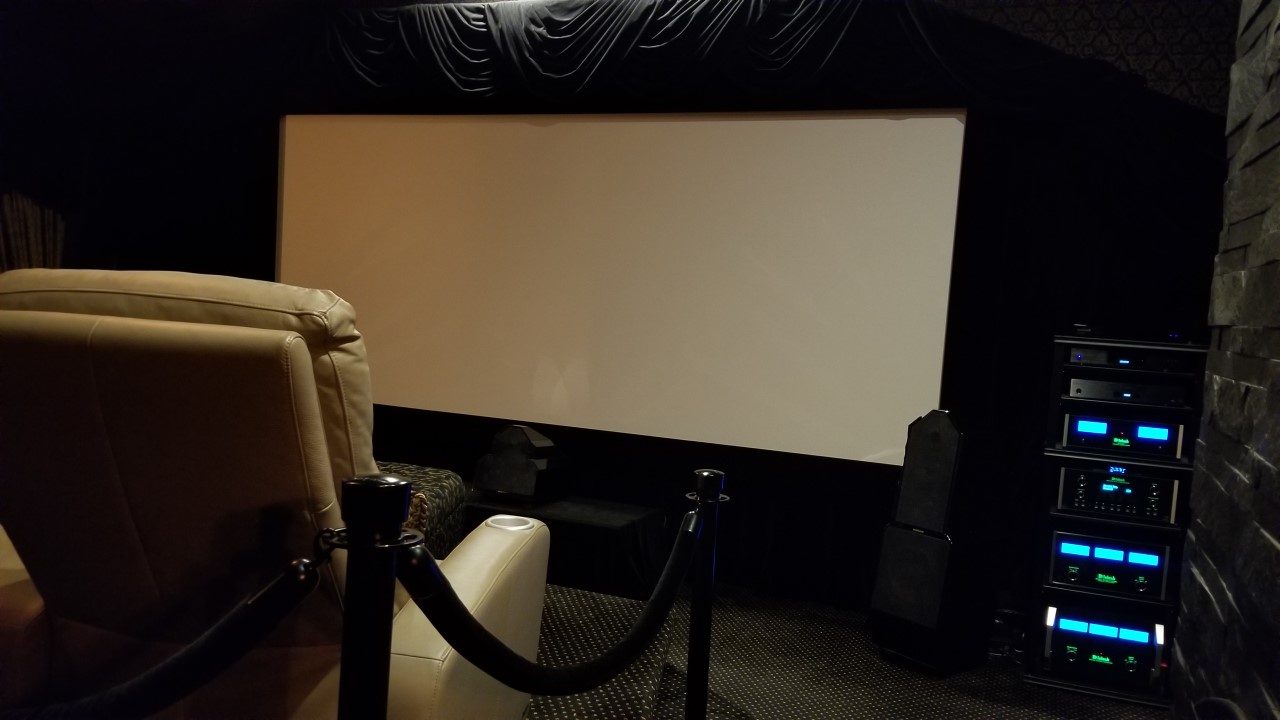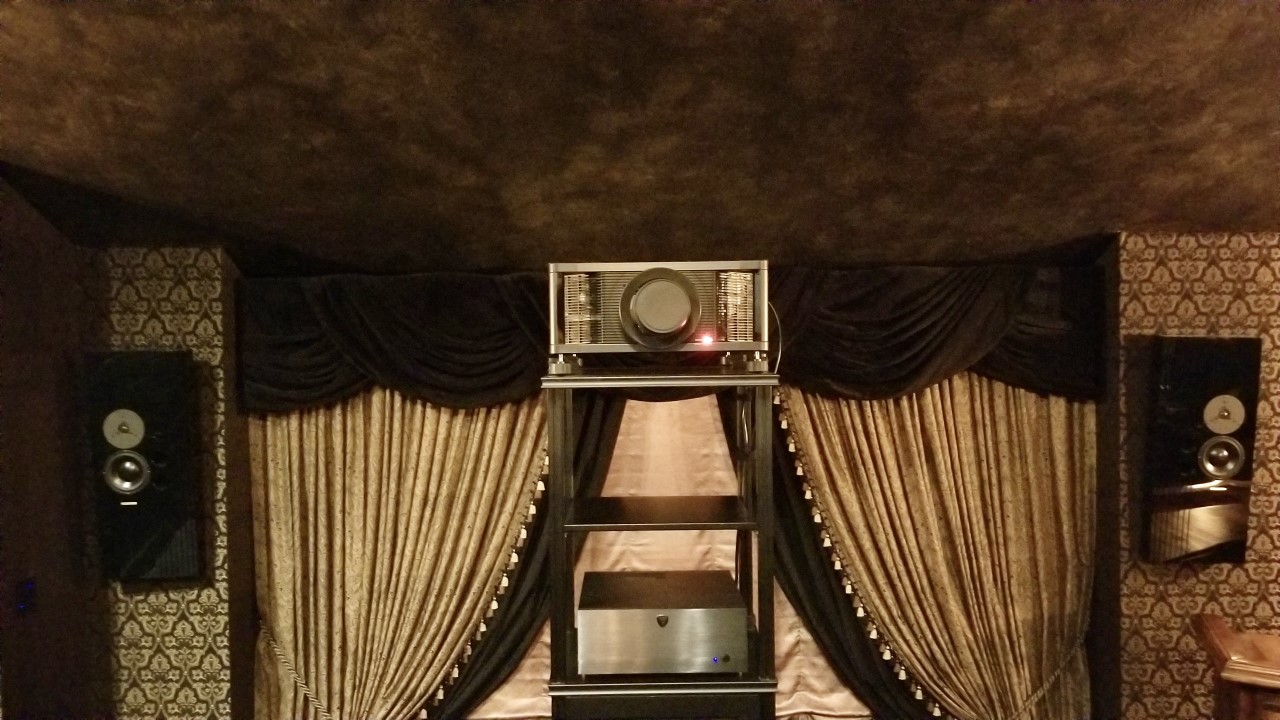madVR ENVY EXTREME
END USER REVIEW By G-Rex
by G-Rex
11-27-20
I am a Sony 5000ES owner, who after years of holding out for a standalone video processor finally jumped in with madVR Envy Extreme. Here are my thoughts on why I made the leap, as well as sharing my impressions on the Envy from the perspective of the end user, and not from that of a professional calibrator.
Theater Room
My theater’s walls are fully lined with TK living Garbo black fabric with gold accents. The black ceiling is high above the screen causing little to no light reflection off the ceiling. The carpet is black, with gold pin dots, once again minimizing light reflection back to the screen. The sidewalls of the theater are far away from my screen’s left and right boarders, making sidewall light reflections nonexistent. The screen is a Stewart ST100 and is 14’ wide, with an aspect ratio of 2.40:1. The room is fully light controlled, making the theater ideal for testing video, without the room getting in the way or degrading the image.
Life Without A Video Processor Is All About Compromise
My Sony 5000 had plenty of brightness and punch with SDR on my large screen. With nearly 5000 uncalibrated lumens on tap (3600 for those who calibrate), big screen performance remains unchallenged in this projector class. HDR presentations with the VW5000 coupled with my Panasonic UB9000 player, is certainly enough to please any theater enthusiast, albeit with a static tone mapping algorithm. For projector owners, a fixed tone mapping (TM) algorithm can render a nice image, but all too often the image is rendered poorly. The standard has been using static tone mapping utilizing this data for the entire movie, as users had no other choice but to find an acceptable middle of the road settings as a compromise. Brighter images are rendered in the higher tones, but often lose contrast, whereas darker (low ADL) images often exhibit black crush and loss of shadow detail. Even with the Sony’s exceptional ANSI contrast it’s not always enough to compensate.
In light of the above, the Panasonic did a reasonable job with static HDR and it was “good enough” to get me by until a full blown frame by frame dynamic tone mapping (DTM) solution came along that truly intrigued me. The Panasonic’s HDR image was far better than Oppo’s or Sony’s static TM solutions, as the slider worked well enough to create an marginally/acceptably bright HDR image via SDR rec2020. Another factor that can wreak havoc on various static TM algorithms, is the fact that each movie may have been mastered at substantially different nits levels. Adding to this variable, a user’s results would vary depending on their theater projector’s lumens, the size/gain of the screen and how light controlled the theater was. Even in my fully light controlled theater, with my light cannon Sony 5000, I knew there was room for significant improvement with frame by frame DTM, as compromise for one aspect of the image over another, always reared its head.
As far as streaming HDR goes, that was another matter. There was no Panasonic-type TM solution for my Nvidia Shield Pro to save the day. As such, streaming HDR movies were unacceptably dark and washed out, with a murkiness to shadow detail and the appearance of poor contrast to the dark areas of the image. Specular highlights were not displayed correctly, and when they were, it was at the total expense of the overall image brightness. As such, streaming HDR often created more harm than good, which caused me to often opt for SDR.
Static tone mapping compromises were just no longer acceptable, and I was tired of waiting for Sony to come out with an acceptable DTM solution. When the 915 came out, even though HDR was improved a bit via the redesigned X1 chip “for projectors” it was not a complete DTM solution, and would never be near to the level of a standalone aftermarket video processor. One thing was certain, any type of serious/affective DTM solution would not come in the form of a FW update to the 5000. So the options were, to wait for a suitable 5000 replacement at a very exorbitant cost or buy a video processor now to breath new life into the 5000. I chose the latter.
My Wishlist for a Video Processor
It was difficult holding out over the years for a standalone DTM VP, but I was not fully comfortable investing in such until it checked all the boxes for usability, features, upgradeability and performance. VP are typically very expensive, so it needed to be highly upgradeable and of a modular design, such that it would become a very long-term investment. The VP must have a current and modern design, with a level of automation making set up a simple task and not a chore, without the need for a professional calibrator. Any expensive aftermarket design should be nearly plug and play, after all, it’s the uninterrupted immersive theater experience we enthusiasts desire. What we often get are products that create additional complexity and frustration, generally the opposite of the desired intention. A VP needs to have a modern and intuitive GUI, that would make the product very approachable and inviting to the end user and not just to the calibrator. As such, if a VP hits the above marks, I would not only enjoy setting up the processor, but would enjoy using it to my personal liking for many years to come.
The MadVR Envy
I am happy to say that the Envy hits the mark on all fronts. First, the Envy is highly upgradeable, especially the Extreme. The Nvidia GPU can be upgraded as tech advances, which includes the hdmi input and output boards to 2.1. Evidence of this is already happening as madVR is now starting to ship the Envy Extreme with the 2.1 capable Nvidia 3080. This will bring staggering TFLOP and processing power to the Envy Extreme platform. The fact that the Extreme can also process future 8k sources, and upscale to 8k 24/60 is also a plus. All this brings reassurance and confidence in the long term future of the Envy platform, which helps to justify the VP’s high price.
The Extreme has a little brother the Envy Pro, which still a very formidable VP with ample processing power. It is still upgradeable, but to a lesser degree than the Extreme. The Pro will be eligible for a paid upgrade for HDMI 2.1 outputs likely in 2021, but beyond that no hardware upgrades will be offered. The Extreme has more than twice the power of the Pro, and certain advanced algorithms in the future, such as motion interpolation will be exclusive to the Extreme. The Pro has a substantially lower msrp than the Extreme, and is more in line with the cost of competing processors, so that may be a nice option for many at a lower price point. The Envy is also capable of a full 3D LUT calibration which many will take advantage of. Out of the box the Envy produces a staggeringly good picture, so for those not up to the task of hiring a calibrator or doing a complex calibration, there is still so much to gain with adding the “plug and play” Envy.
The unit boots up incredibly quick and is very responsive to RF remote control input. The closed operating system is fast and seamless, so much so, that if I wasn’t told this was an 8086 PC architecture, I would have never known. There has been no stability issues or hdmi issues, with not only my Envy theater, but with two other Envy theater owners that I have collaborated with. Lip sync has been dead on with the Envy’s auto lip sync detection, and considering the Envy is placed after the SSP, this is quite a remarkable feat. The hassle-free auto firmware updates via ethernet are a very welcomed addition to the video processor world, as well as the modern, inviting and user-friendly GUI.
The unit does not run excessively hot, nor is it very loud, but my unit is in a fully open space, which helps it stay cool and quiet in low fan speed mode. Best of all, I am happy to say the Envy has been built from the ground up to be easy to use, tweak, and enjoy by the end user. Adjusting the settings becomes part of the theater experience, and easily tweakable on a per movie basis via its Temporary Settings menu. If a user prefers not to tweak and adjust settings then leaving the settings on default/automatic is the way to go, as the Envy works it’s magic on its own quite well. The unit in a word or two can be described as very refined and polished.
Envy Performance
The Envy’s DTM and 4K upscaling may be the star of the show, but there are other aspects of this VP that collectively and cohesively create an amazingly beautiful image. Such settings are HDR TM brightness preference, highlight recovery, contrast recovery, shadow recovery, as well as sharpening, artifact reduction. All easily adjustable for the tweaker on a per movie basis. These functions are found in Temporary Settings menus a mere click away. The level of clarity, depth, and a distinct lack of noise, are startling on my Sony 5000 projector. Frame by frame dynamic tone mapping with discs and streams are equally impressive, with the appearance of better contrast, far better shadow detail, beautiful color rendition, vibrant color pop, and a very dimensional aspect to the image, that at times looks three-dimensional.
With the Envy, there is so much brightness headroom now available, that some users may find themselves lowering laser levels on their projectors a bit. This may bring additional longevity to the projector’s panels and light engine. For best results, lux readings should be taken at the screen with a light meter and converted to nits, then entered into the Envy. I am not seeing any significant or chronic DTM over-saturation issues, but I’m sure the DTM algorithm will constantly evolve, as Envy’s Chief Product Officer (Mathias) has made very clear.
Many projectors do a few things right, be it high contrast levels, good low-level detail, great color rendition, excellent motion, or excelling in brighter (APL) content rendition with spectral highlights. The challenge is excelling in all/most of the above, at the same time as is often called for in movies scenes. This is exactly what the Envy’s forte is thanks to its exceptional DTM, there is a simultaneous synergy of contrast, low level detail, beautiful colors and spectral highlights all (automatically) on the screen at the same time with plenty of brightness to spare!
The VW5000 always possessed the strengths necessary to deliver a spectacular image without question. Unfortunately, previous TM static settings rarely aligned with the on-screen image, the results would often present a washed out anemic HDR image. Placing the Envy in the chain to dynamically adjust the image scene by scene instantaneously always yields the best possible image. In fact, those movie scenes that the 5000 previously did well without an Envy, are now even better.
Sony projectors always excelled in the higher ADL content, especially suited to HDR because of its high ANSI contrast. Now comes the Envy, infusing its magic to optimize both high and low ADL content, essentially eliminating the previous weakness. Additionally when displaying HDR images, the Envy imbues additional punch and brightness headroom to the projector, where the image takes on a look of a high output 3 chip DLP. It appears that the 5000, and other Sony projectors as well, synergistically thrive with the Envy in the chain, creating a very vibrant and dimensional aspect to the image. It’s an image I am not accustomed to, and it feels like a far bigger upgrade than most incremental improvements gained when purchasing a new projector. It’s almost feels like an upgrade equivalent to a major leap in projector technology, just without the cost of a complete projector upgrade.
Putting the Envy in 4096 mode utilizes the entire 4096 SXRD (17x9) panel. This bypasses the need to use the Sony 5000’s much inferior upscaling to fill the entire panel. The results are exceptional, with noticeably sharper and clearer images, while maintaining the smooth motion we are accustomed to. With a future software update, the Envy Extreme will use an advanced neural network algorithm to create smooth and artifact free motion interpolation. As far as video noise goes, thankfully I am not seeing any. In fact, quite the opposite, as the image is very clean and clear. If I did see added video noise, it would have been game over as I am very sensitive to it. This is why I moved on from DLP, as I was sensitive to the dithering, as well as the video noise found on some of the LYCOS based projectors from many years back. The lack of noise with Envy on Sony projectors was confirmed with Joerod during his Sony 995 and 915 viewing.
The aspect ratio control and black bar detection features are going to be very helpful to many with both scope and 16x9 screens. With my 2.40:1 screen, the aspect control is very useful for 16:9 or 1.85:1 movies, as I am now able to vary the amount of exposed vertical left/right black bars with a quick adjustment to the Large Black Bar Reduction setting. For those pesky little horizontal black bars at the top and bottom of a scope screen, caused by varying scope ratio images, they are removed by activating the Small Black Bar Reduction feature. Envy’s black bar detection feature will also remove the black bars for movies that occasionally alter aspect ratios on the fly. The importance of these aspect ratio and black bar features are not to be underestimated, as it allows for quick and easy customization and control of the image, manually or automatically.
I will always remember my initial impression when I first set eyes on the Envy’s image. It made me feel like I was “really there”, in the movie peering through a window as an observer, rather than analyzing the flaws of a digitally recreated image. It adds something to the visual experience, an emotional connection to the movie, not unlike what music can do for an extremely high end 2 channel system. Just as in really high end music or theater systems, where the speakers and SSP produce a large layered dimensional and dynamic soundstage. With the Envy, it’s the equivalent, but now it’s applied to the video stage. A naturally crisp, cinematic, dimensionally layered, punchy image, that just jumps off the screen and draws you in. No more flaw hunting for me, as now I get to sit back and get lost in the movie.
For those VP holdouts, going forward with a Sony 5000, 995, 885 or even the new 915, without an Envy in the chain, it’s just crippling the potential of the projector’s performance. I am not sure Sony or any other projector manufacturer will ever get even close to the level of Envy performance in a built-in solution. Too much horsepower is needed, and in an enclosed projector chassis, it’s unlikely to ever be possible or practical. I’m sure that also includes the new uber expensive Sony GTZ380. Even if a projector included a respectable DTM solution, it will either be an underpowered FW driven solution, or a hardware solution that will not be upgradeable, nor have the CPU/GPU horsepower to evolve, as is the case with the Envy. So no matter what brand projector you own, be it from Sony, JVC, Epson, Barco etc...and no matter if/how an onboard (D)TM solution is implemented, it’s well worth adding an Envy to see how much it can improve the visual experience.
Final Thoughts
Yes the price was high, and it almost held me back, but after seeing what it can do in my theater, I can see why the tech is expensive. In the end, it was a case of “you get what you pay for” and then some. Many spend substantial amounts of money on their home theaters, just to leave a sizable amount of video performance on the table. Having seen the results with the Envy firsthand, this no longer makes any sense to me. I rarely get this excited about a piece of theater equipment, and haven’t so since purchasing my Sony 5000ES projector. It was far cheaper and much less of a hassle to add the Envy to my system, than to keep upgrading high end projectors for improved onboard video processing.
Hats off to madVR for designing such a wonderful product for theater enthusiasts and lay people alike. Clearly this company is founded on people who live, eat, and breath home theater. Both Co-founders Richard Litofsky (CEO) and Mathias Rauen (CPO) have been nothing but professional and helpful. The passion they have for this product is very evident and it shows. Mathias’ accessibility and involvement to the theater enthusiast community, and his never-ending pleasant enthusiasm for all things madVR/Envy have been second to none. It is no mystery why this product exists, the mystery is why would anyone choose not to own one?
George (G-Rex) has been a home theater enthusiast for over 30 years. Enjoying the tech just as much as the films themselves. The Envy Extreme found a good home in his early 1900s vintage designed home theater.
EQUIPMENT USED FOR ALL OR PART OF THIS REVIEW:
Screen: Stewart Vista Scope 2.40:1 14’ wide ST100
Projector: Sony VPL-VW5000ES
Video Processor: MadVR Envy Extreme
Surround Sound Processor: McIntosh MX170
Amplification: McIntosh MC303, MC207, MC152 x2
Speakers: EgglestonWorks Front Mains Andra IIs, Andra Center, Side Surrounds Fontaine lls, Rear Surrounds/effect speakers EW Katherines
Subwoofers: M&K MPS-5420, MX-5000 Mk3 Pro.
Disc Players: Panasonic DP-UB9000, Oppo UDP-203, Oppo BDP-103
Streamers: Nvidia Shield Pro, ATV 4K, Roku Ultra 2020
Power Protection/Line Conditioning: Furman IT-Ref 20i, SurgeX RT x3, SurgeX CM-1120-RT x2, PurePower +2000 Lithium, Dedicated 20 amp circuits x 4
Theater Automation: Control4
Seating: CinemaTech Terminator
Acoustics by Terry Montlick (Alpha Certified)
Cables: JPS Labs, AudioQuest, Purist Audio, WireWorld, Synergistic Research, Analysis Plus
Cooling Component Fans: AC Infinity AIRCOM T-10
Valerian Lionsgate 4K Disc
The Mandalorian Disney+ 4k Streamimg
Click here to read more about the madVR Envy!